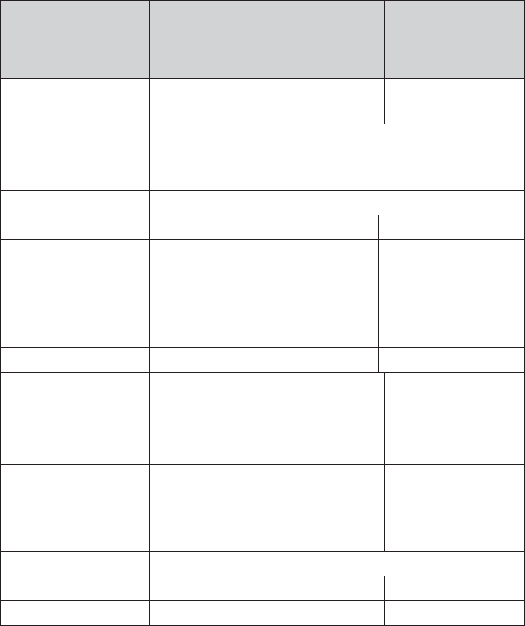
28
Geng Your Messages
To… From the base
From a handset
(remote
operation)
play new messages
Press
PLAY/STOP
.
Press
MESSAGES/
MUTE
.
The system announces the number of new and old
messages, then plays each new message (followed
by the time and date) in the order it was received.
replay an earlier
message
Within the first 2 seconds of a message,
press
REV.
select 1:Repeat.
restart the current
message
Wait at least 3 seconds after
the message starts, then press
REV
.
Wait at least 5
seconds after
the message
starts, then select
1:Repeat.
skip a message Press
FWD
. Select 3:Skip.
delete a message
While the message is playing,
press
DELETE
.
While the
message is
playing, select
4:Delete.
delete all of your
messages
With the phone in standby,
press
DELETE
. When the system
asks you to confirm, press
DELETE
again.
Not available.
play old messages
After the system plays the new messages,
press
PLAY/STOP
again. Select 2:Play.
stop playback Press
PLAY/STOP
. Select 5:Stop.


















