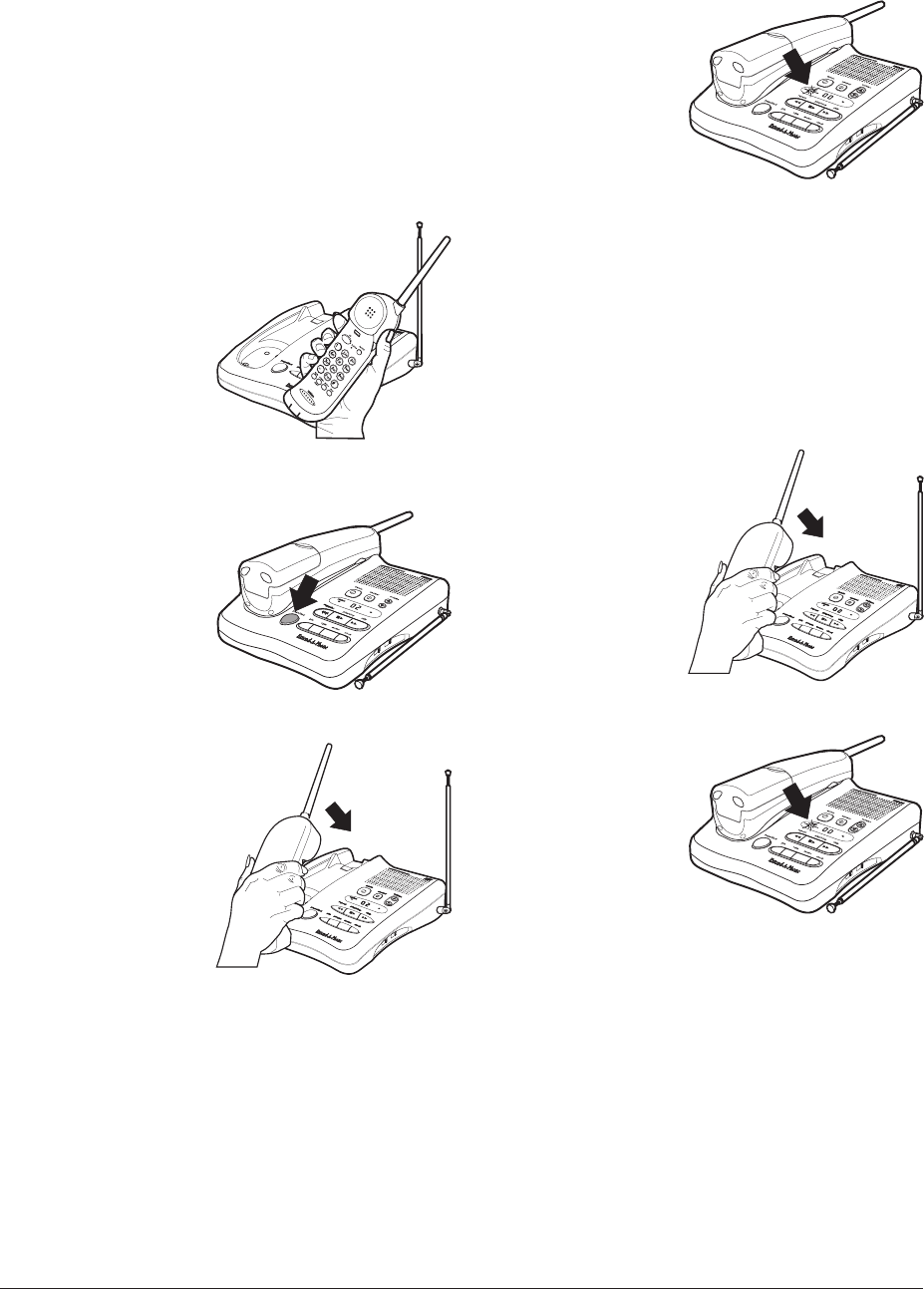
Automatic Digital Code Security
To avoid unauthorized calls on your phone, a
Digital Code feature was added to the XCA550/55.
This Digital Code is shared only between the
Handset and Base Unit. The Code is set
automatically
when you first use the phone.
To change the Digital Code, be sure the Handset
is on the Base, then:
1. Remove the
Handset from the
Base Unit.
2. Press the
page/find
button on the Base
Unit.
3. Place the Handset
back on the Base
Unit while it’s still
beeping.
4. When the beeping
stops, briefly
remove the Handset
again, and then
return it to the Base
Unit.
Note: The
status
LED will blink,
indicating the Digital
Security Code is set
to one of the more
than 65,000 codes.
If the Base Unit loses power while the Handset is
off the Base, the Digital Code may be erased.
When this happens, the Handset will not function.
To reestablish the security link between your
Handset and Base units:
1. Restore power to
the Base Unit.
2. Place the Handset
back on the Base
Unit.
3. The
status
LED will
blink, indicating the
Digital Security
Code is set again.
XCA550/55 17
550CH2.CHP
Fri Aug 01 15:25:58 1997
Color profile: Disabled
Composite Default screen


















