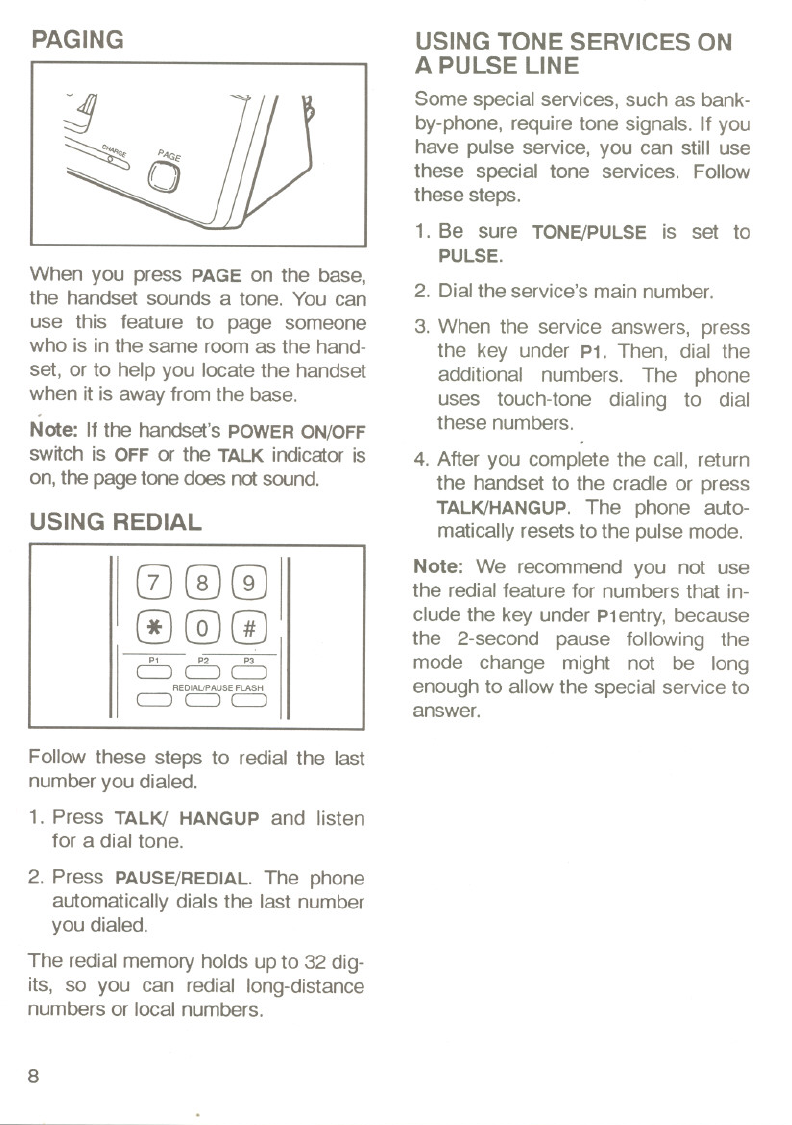
PAGING
When you press PAGE on the base,
the handset sounds a tone. You can
use this feature to page someone
who is in the same room as the hand-
set, or to help you locate the handset
when it is away from the base.
.
Note: If the handset's POWER ON/OFF
switch is OFF or the TALK indicator is
on, the page tone does not sound.
USING REDIAL
000
000
P1 P2 P3
C:=J C:=J C:=J
REDIAUPAUSE FLASH
C:=J C:=J C:=J
Follow these steps to redial the last
number you dialed.
1. PressTALK!HANGUP and listen
for a dial tone.
2. Press PAUSE/REDIAL.The phone
automatically dials the last number
you dialed.
The redial memory holds up to 32 dig-
its, so you can redial long-distance
numbers or local numbers.
8
USING TONE SERVICES ON
A PULSE LINE
Some special services, such as bank-
by-phone, require tone signals. If you
have pulse service, you can still use
these special tone services. Follow
these steps.
1. Be sure TONE/PULSE is set to
PULSE.
2. Dial the service's main number.
3. When the service answers, press
the key under P1. Then, dial the
additional numbers. The phone
uses touch-tone dialing to dial
these numbers.
4. After you complete the call, return
the handset to the cradle or press
TALK!HANGUP.The phone auto-
matically resetsto the pulse mode.
Note: We recommend you not use
the redial feature for numbers that in-
clude the key under P1entry, because
the 2-second pause following the
mode change might not be long
enough to allow the special service to
answer.


















