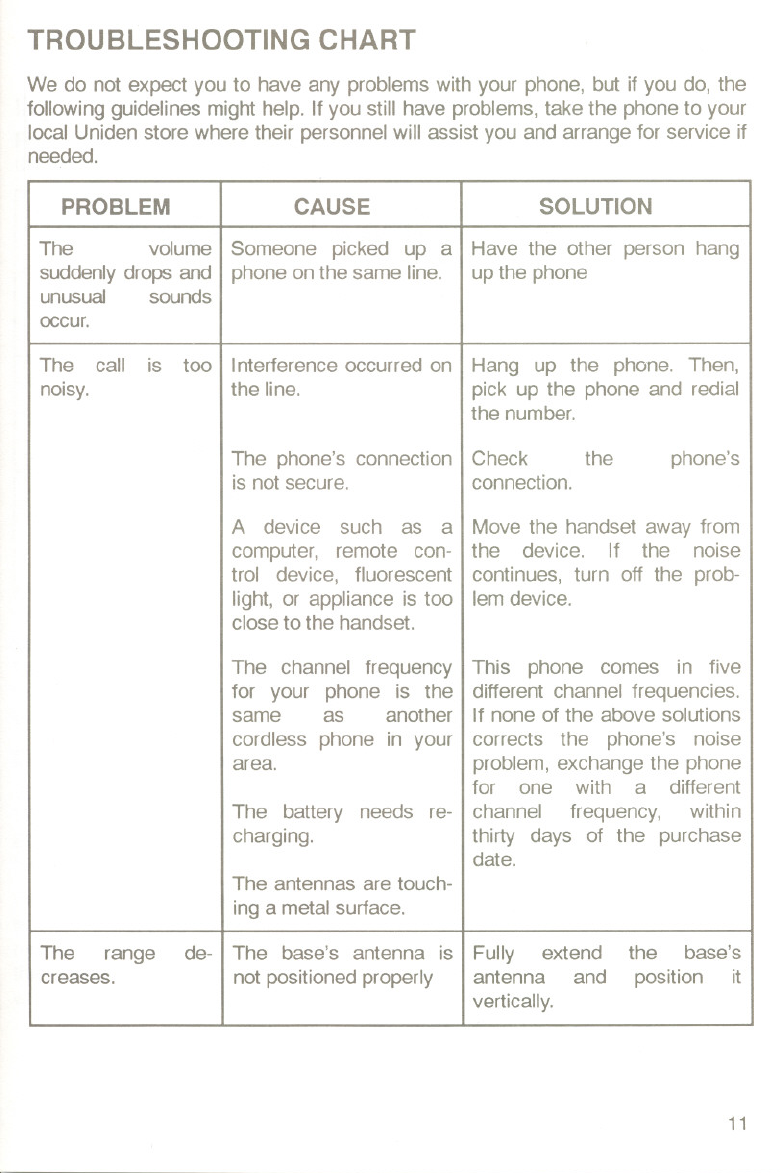
TROUBLESHOOTING CHART
We do not expect you to have any problems with your phone, but if you do, the
following guidelines might help. If you still have problems, take the phone to your
local Uniden store where their personnel will assist you and arrange for service if
needed.
PROBLEM CAUSE
SOLUTION
The volume Someone picked up a Have the other person hang
suddenly drops and phone on the same line. up the phone
unusual sounds
occur.
The call is too
1
Interference occurred on
1
Hang up the phone. Then,
noisy. the line. pick up the phone and redial
the number.
The phone's connection
I
Check the
is not secure. connection.
A device such as a
computer, remote con-
trol device, fluorescent
light, or appliance is too
close to the handset.
The channel frequency
for your phone is the
same as another
cordless phone in your
area.
The battery needs re-
charging.
The antennas are touch-
ing a metal surface.
phone's
Move the handset away from
the device. If the noise
continues, turn off the prob-
lem device.
This phone comes in five
different channel frequencies.
If none of the above solutions
corrects the phone's noise
problem, exchange the phone
for one with a different
channel frequency, within
thirty days of the purchase
date.
The range
creases.
de- I The base's antenna is Fully extend the base's
not positioned properly antenna and position it
vertically.
11


















