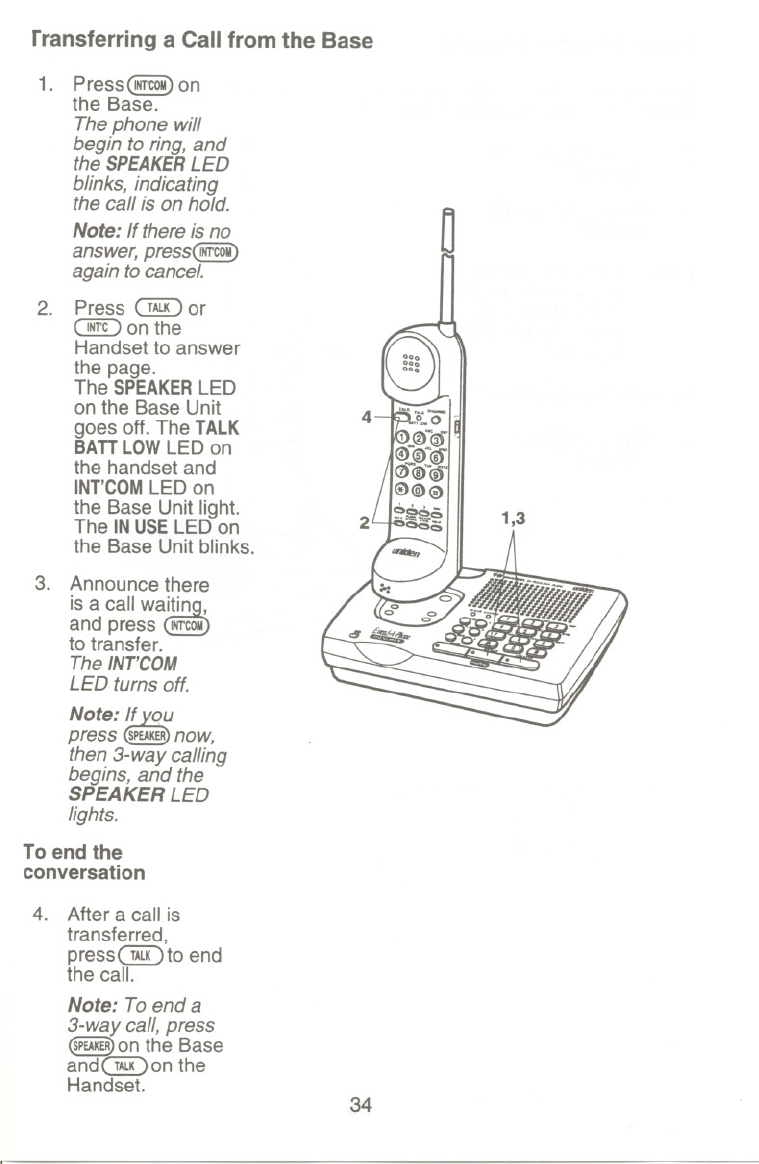
rransferring a Callfromthe Base
1. PressONfcou) on
the Base.
The phone will
begin to ring, and
the SPEAKERLED
blinks, indicating
the call is on hold.
Note: If there is no
answer, preSSONfCoM)
again to cancel.
2. Press ~ or
(]!D onthe
Handset to answer
the page.
The SPEAKERLED
on the Base Unit
goes off.The TALK
BAIT LOW LED on
the handset and
INT'COMLED on
the Base Unit light.
The INUSELED on
the Base Unit blinks.
3. Announce there
is a call w~tin2")
and press INfCOM
to transfer.
The INT'COM
LED turns off.
Note: ~fyo~
press
SPEAKERnow,
then 3-way calling
begins, and the
SPEAKER LED
lights.
To end the
conversation
4. Aftera call is
transferred,
pressCIDto end
the call.
Note:
To end a
3-way call, press
(SPEAKER)on the Base
and~ on the
Handset.
0
4
34


















