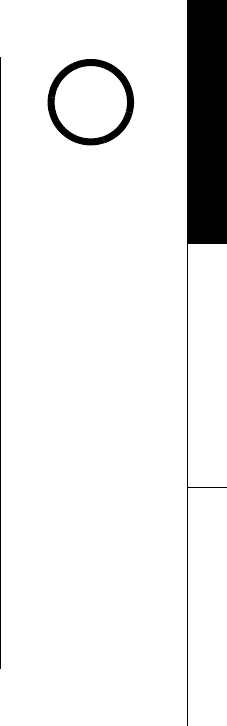
CALLER ID [52]
www.uniden.com
Talk mode
From the base
1) During talk mode, press cid to review Caller ID message.
From the handset
1) During talk mode, press the MENU soft key. Use volume up/down to select
Caller ID
, then press the OK soft key.
2) Select the Caller ID message you want to dial (see "Viewing the Caller ID List" on
page 49).
3) When the Caller ID number is located, press the
DIAL soft key and the number
will be dialed.
Storing Caller ID messages in the Phonebook
Messages shown in the Caller ID list can be stored in the phonebook. The phone
number and name of the party on the Caller ID list can be stored in memory.
1) When the phone is in standby mode, select the Caller ID message to be stored.
Then press the
STORE soft key on the base or the EDIT soft key on the handset.
From the handset, then select
Store into PB?
, and then press the OK soft key.
Store/Edit Name
appears. If the Caller ID message is already stored in memory,
you will hear a beep and
This data is already stored!!
appears. The number will
not be stored.
2) To complete the setting, follow the steps 3-8 in "Phonebook (Storing Phone
Numbers, Names, Distinctive Rings, and Speed Dial)" on pages 40-41.
•If the Caller ID
message was received
as a private/unknown
number, or the
message does not have
the number, you
cannot store the
message in the
Phonebook. If it was
received as private/
unknown name, the
message will be stored
as <No Name>.
•If all 100 memory
locations are full, the
Caller ID message will
be erased from Caller
ID list when you store
it in the phonebook.
note
CALLER ID


















