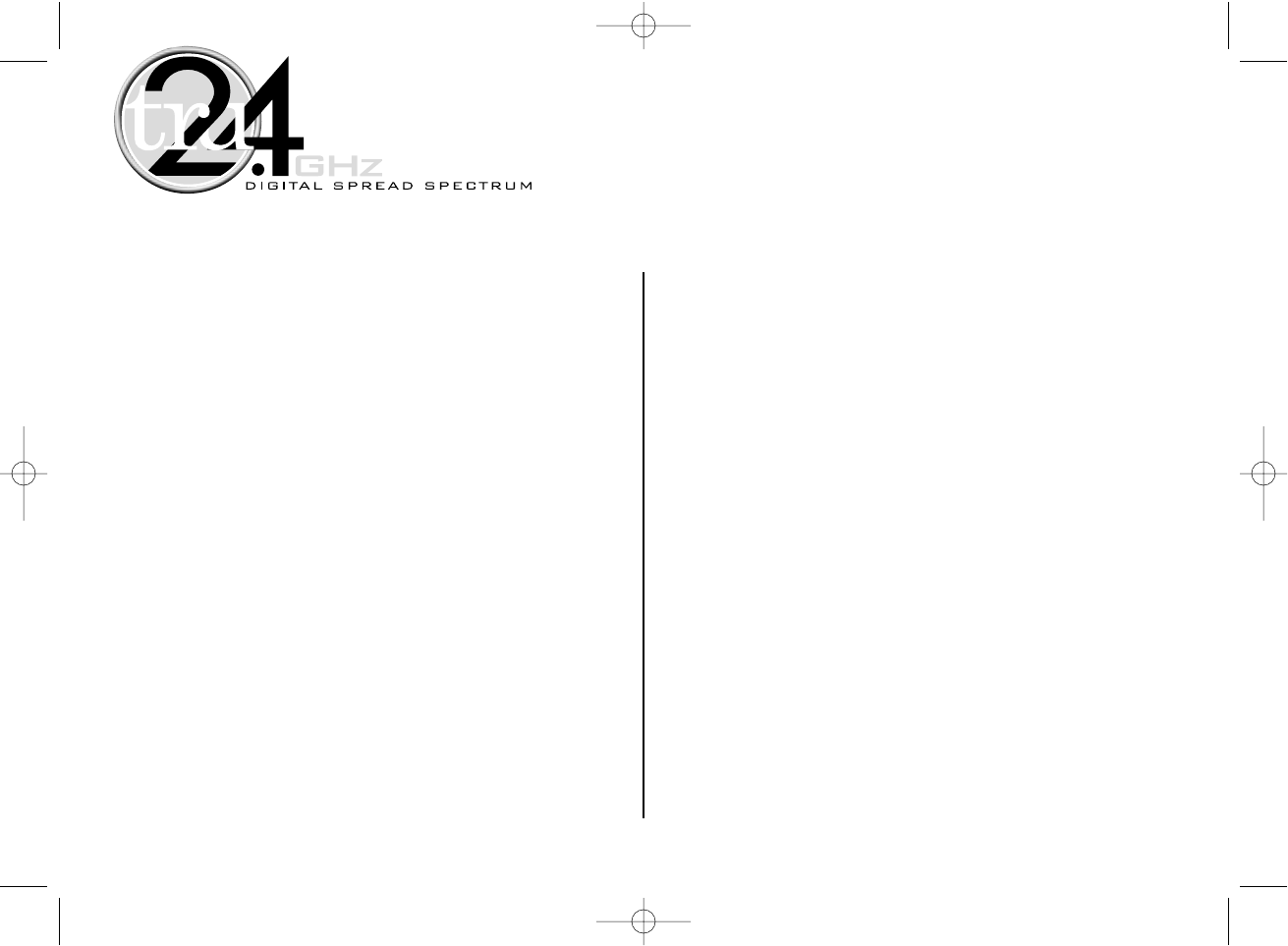
Contents
W elcome / Features inside front cover
Controls and Functions
2, 3
Getting Started
Read this first 4
Step 1: Checking the package contents 5
Step 2: Setting up the base unit 6
Step 3: Preparing the battery pack 9
Adjusting the 10.14 er and earpiece v4 olume 11
Basics
Making a call 12
Receiving a call 14
Redialing a call 15
Traveling out-of-ra.14 e 16
Telephone Features
Memory dialing
Storing phone numbers and names 17
Making calls with memory dialing 19
Chain dialing 20
Editing a stored name and/or
phone number 21
Erasing a stored name and phone number 24
Paging 25
Caller ID Features
Caller ID 26
When the telephone rings 28
Viewing th4 e Caller ID Messa14 e list 29
Deleting information fr4 om the Caller ID list 30
Using the Caller ID list 32
Using “Caller ID on call waiting“ service 34
Call W4 aiting features 35
Additional Information
Cha.1ing the digital security code 36
Beltclip installation 37
Headset installation 37
Note on power 4 sources 38
Maintenance 38
Troubleshooting 39
General Information 41
Index 42
TRU346 8/9/00 12:35 Page 2


















