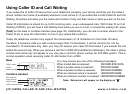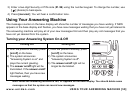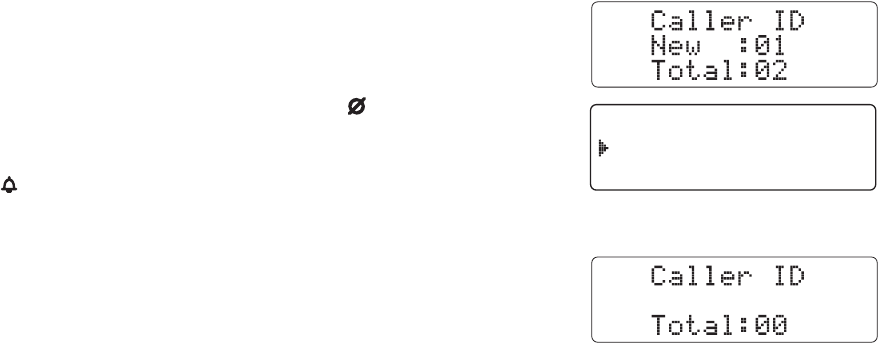
USING CALLER ID AND CALL WAITING [44]
www.uniden.com
To Delete the entire Caller ID List:
1) Press
[CID]
on the cordless handset (
[cid]
on the base) while in standby.
2) Press
[delete/channel]
on the cordless handset (
[ ]
(delete) on the
base).
3) Press
[volume/ /+]
on the cordless handset (
[select/+ ]
on the base) to
select YES, and then press
[select/intercom]
on the cordless handset
(
[menu/set]
on the base).
You will hear a confirmation tone and all Caller ID information is
deleted.
&GNGVG#NN!
;GU
0Q
USING CALLER ID AND
CALL WAITING