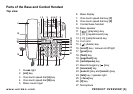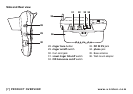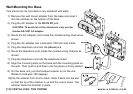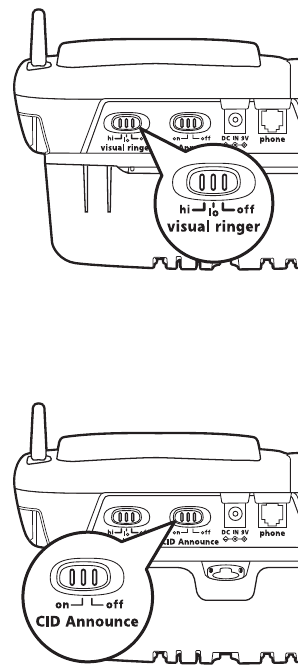
INSTALLING THE PHONE [14]
www.uniden.com
Adjusting the Visual Ringer Brightness
Your new phone has visual ringers located at the top of the base unit and at
the top of the cordless handset. These visual ringers will flash during
incoming calls, so if you are in a noisy work environment you will be able to
see when the phone is ringing. The phone comes with a switch for base
visual ringer control, so you can turn the visual ringers off when you do not
want the base to flash brightly during incoming calls.
The visual ringer hi/lo/off switch allows you to set the brightness and turn
off the visual ringer on the base. You can adjust the brightness by selecting
one of three options: high, low and off. If you set the switch to off, the visual
ringer on the base will not flash at all during incoming calls.
Turning CID Announce On/Off
Your new phone comes with a feature called CID Announce. If you
subscribe to Caller ID services from your telephone provider and when this
feature is turned on, your base unit will announce the name of the incoming
caller when you receive a call. You can turn this feature on or off by moving
the CID Announce on/off switch to the on or off position as desired.
Note: Your phone will only be able to announce the incoming caller
names when that information is available for that call. If a private caller
rings you, the announcement will say Private Caller.
INSTALLING THE PHONE