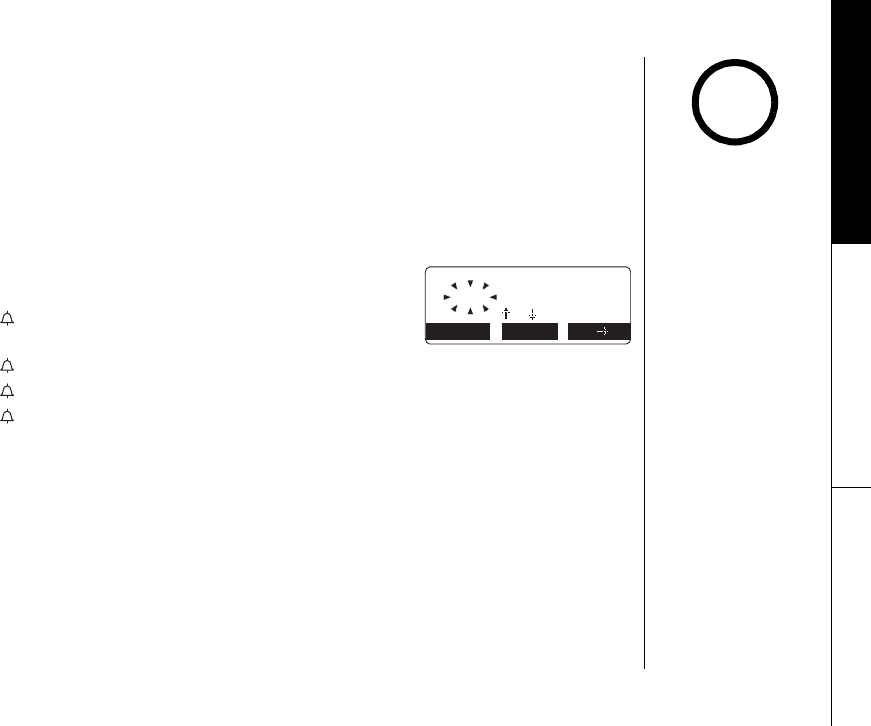
GETTING STARTED [27]
www.uniden.com
Global Setup
If you change one of the global settings, you change that setting for all registered
handsets and the base. Only one handset can change global settings at a time.
Setting Day and Time
Day & Time sets the day and time of your display.
1) Press the MENU soft key. Select the Global Setup
menu, and then the Day & Time submenu option.
2) Press volume up/down to select the day of the
week, and then the
→ soft key.
3) Press volume up/down to set hour, and then press the
→ soft key.
4) Press volume up/down
to set minute, and then press the → soft key.
5) Press volume up/down to choose
AM
or
PM
, and then press the SAVE soft key.
You will hear a confirmation tone.
&C[6KOG
/10#/
=?
$#%- 5#8'
•Any changes to the
global settings menu
affect all registered
handsets and the base.
•For setting the Day and
Time, the idle time-out
is extended to 2
minutes.
note
GETTING STARTED
TRU8865_1st.book 27 ページ 2004年1月7日 水曜日 午後12時1分


















