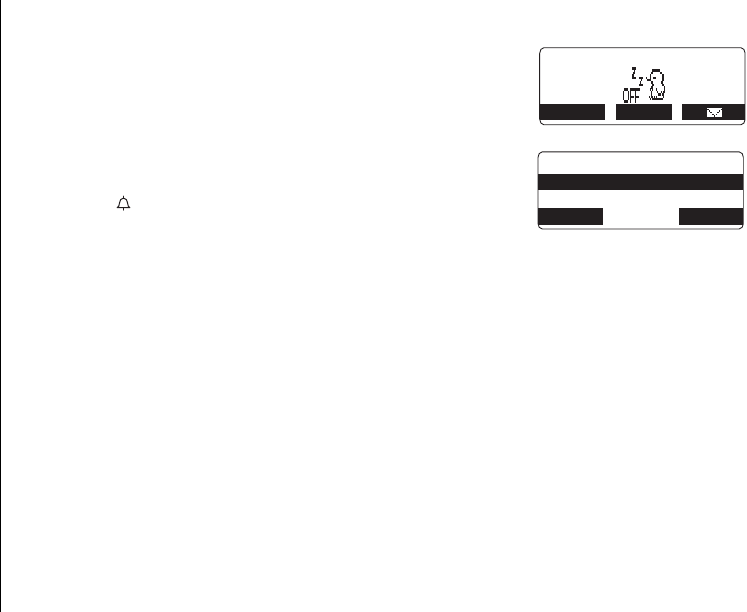
[26] GETTING STARTED
www.uniden.com
Setting the Animation Screen (Handset Only)
The Animation Screen displays animation on the handset
LCD. The animations will be displayed on the LCD screen
during a call, ringer volume setting, paging operation,
when you hang up and so on.
1) Press the MENU soft key. Select the Handset Setup
menu, and then the Animation Screen submenu.
2) Press volume up/down to select
On
or
Off
.
3) Press the OK soft key. You will hear a confirmation
tone.
See "Animation Displays (Handset only)" on page 7 for all the available screens.
4KPIGT8QNWOG
4'&+#. /'07
#PKOCVKQP5ETGGP
1P
1HH
$#%- &'.'6' 1-
GETTING STARTED
TRU8865_1st.book 26 ページ 2004年1月7日 水曜日 午後12時1分


















