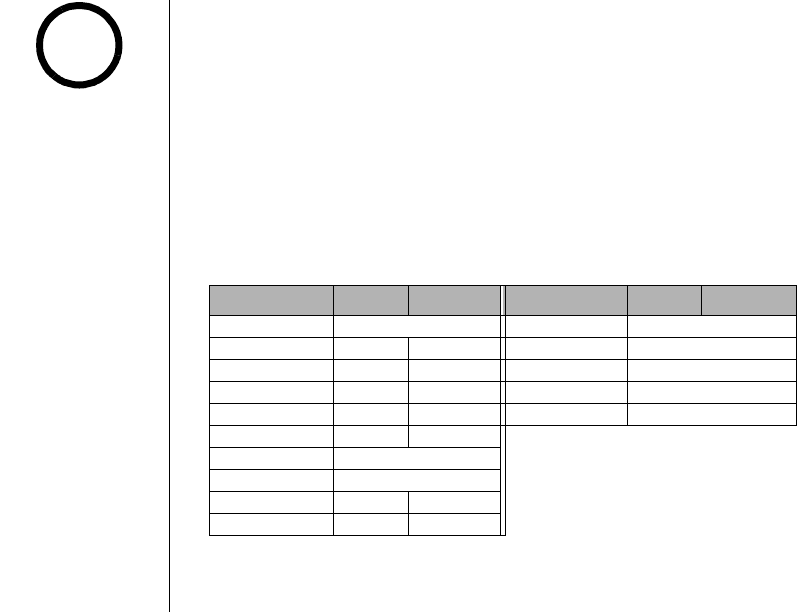
[16] GETTING STARTED
www.uniden.com
Main Menu Options
Your phone has six main menu options: DirectLink Mode, Room/Baby Monitor,
Handset Setup, Base Setup, Global Setup and Deregister HS. You can change
Room/Baby Monitor, and Global Setup settings from the base or from any
handset. DirectLink Mode, Handset Setup, and Deregister HS are only available
from a handset. Base Setup is only available from the base.
Default Settings
The default settings set from the factory match the features that most people use.
You may not need to change them. However, there are a number of options you
must set and entries you must make in memory to take full advantage of all the
phone features. The table below lists the default settings.
Function Handset Base Function Handset Base
Edit Voice Mail
None
Day & Time
SUN 12:00 AM
Ringer Tone
Flicker -
CW / CWDX
CW on/CWDX off
Distinctive Ring
On -
Area code
None
Auto Talk
Off -
Dial Mode
Tone
Anykey Answer
Off -
Voice Mail Tone
On
Banner
“ “ -
Language (LCD)
English
Contrast
Level 5
Key touch tone
On -
Animation Screen
On -
• For Global Setup,
and Deregister HS
menu options, make
sure the line is not
in use and the
handsets are within
range of the base.
•Main menu flow
chart is provided on
page 72.
note
GETTING STARTED
TRU8865_1st.book 16 ページ 2004年1月7日 水曜日 午後12時1分


















