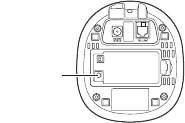
– 5 –
For Main Base Model TRU8888 (corded base model)
1
With the main base in standby mode (i.e. not being used), press the
MENU soft key on the base.
2
Use the up/down key to select
HS Registration
, and then press
the OK soft key.
3
Use the up/down key to select
Register Handset
.
4
Base LCD screen will display the following prompt:
On handset press & hold "#" key for 2 sec
5
On the handset, press and hold the # key until you hear a beep.
For Main Base Model ELT560
1
Remove the battery compartment
cover from the back of the main base.
2
Press and hold the Registration
button in the battery compartment.
3
Keep pressing the Registration button
until the handset charge LED on main
base starts to blink.
4
On the handset, press and hold the # key until you hear a beep.
For Main Base Models ELBT585, ELBT595, CLX465, and CLX485
1
With the main base in standby mode (i.e. not being used), press
menu/select.
2
Use the up/down key to select
System Setup
.
3
Use the up/down key to select
Register Handset
.
4
The base LCD screen will display the following prompt:
On handset, press & hold "#" key for 2 sec
5
On the handset, press and hold the # key until you hear a beep.
De-register the handset
Press the MENU soft key. Scroll down to
Deregister HS
and press the
OK soft key. When the handset asks you to confirm, select
Yes
and
press the OK soft key.
Registration
button
UU424BH(TCX805) OM.fm Page 5 Tuesday, June 21, 2005 9:37 AM


















