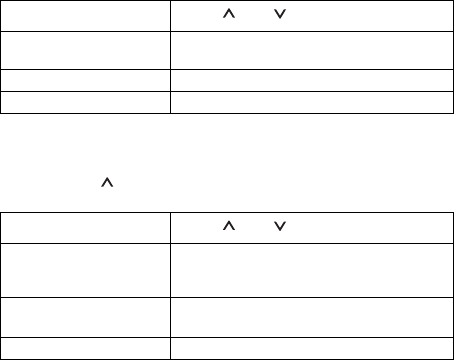
– 11 –
Conferencing
To join a call already in progress, press talk/flash. If there are
already two handsets on a call or another station is in privacy
mode, the display will show
Unavailable
.
Intercom
To page another station, press intcom/hold. The display will show
the list of available stations. Select the station you want to page
and press the OK soft key. To page all stations at once, select
All
.
To answer an incoming page, press talk/flash.
Using the Phonebook
Press phonebook to enter the Phonebook. Once in the phonebook,
you have the following options:
Using Caller ID
Press cid/vol to bring up the caller ID list. You have the follow-
ing options:
Scroll through the entries
Use the and keys to highlight an entry.
Jump to entries beginning
with a particular letter
Press the number key corresponding to the letter
to you want to jump to.
Store a new entry Press the STORE soft key.
Dial and entry Highlight the entry and press talk/flash.
Scroll through the entries
Use the and keys to highlight an entry.
Delete entries
Press the EDIT soft key. Select
Delete?
and
then press the OK soft key. Select
Yes
, and
then the OK soft key.
Store an entry in the
phonebook
Press the EDIT soft key. Select
Store into
PB?
and then press the OK soft key.
Dial an entry Highlight the entry and press talk/flash.
UU424BH(TCX805) OM.fm Page 11 Tuesday, June 21, 2005 9:37 AM


















