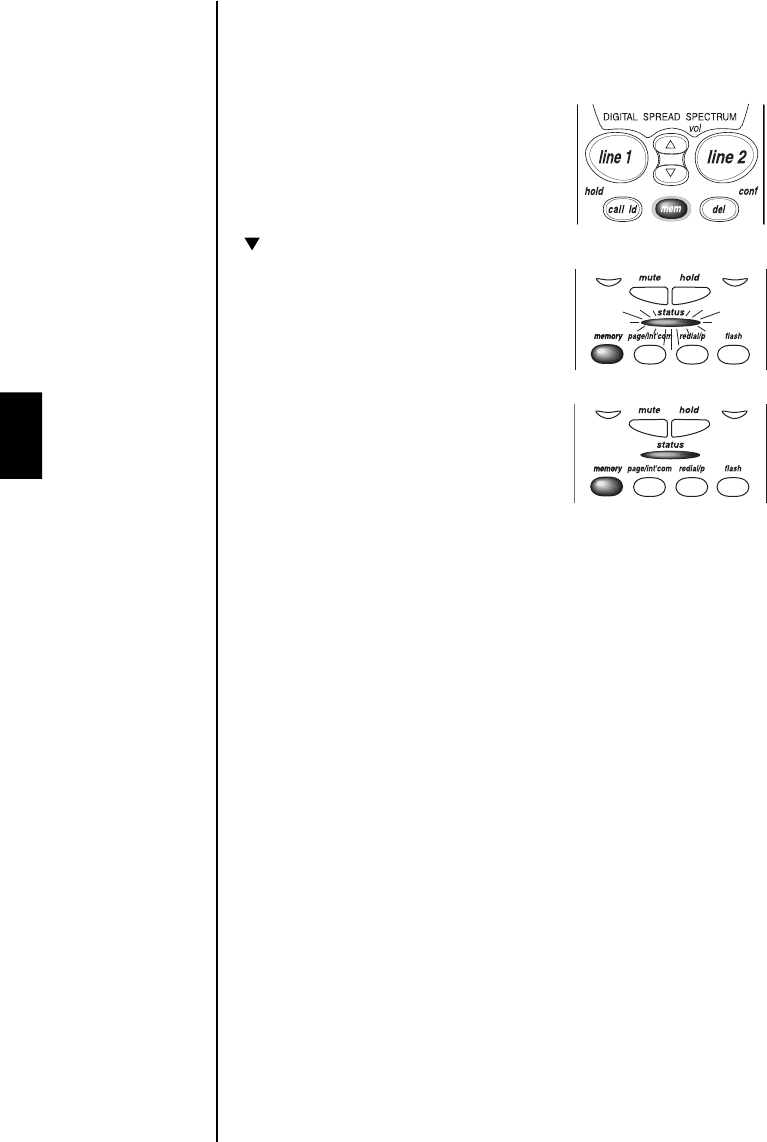
9. The display then returns to the
Memory Store screen. You may select
another number to delete (return to
step 3) or you may press
mem
to return
to standby.
From the Base
1. Press
memory
. The
status
LED blinks.
2. Press
memory
a second time.
Enter the memory location (0-9)
of the number you wish to
delete. The
status
LED stops flashing.
A confirmation beep indicates the
number has been erased.
32


















