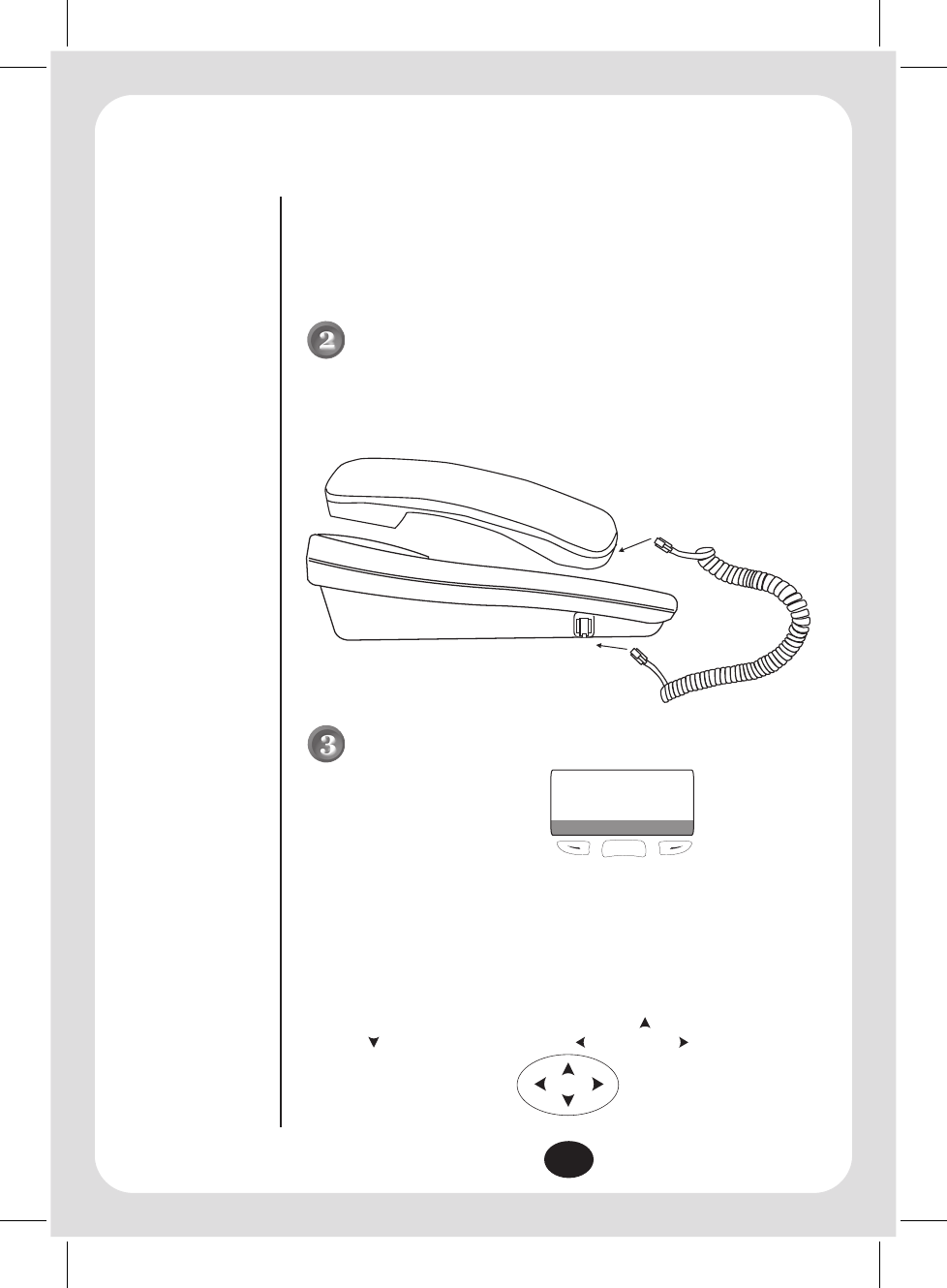
3) Set the base on a desk or tabletop.
4) For wall mounting, see “Mounting the
Base Unit on a Wall” on page 8.
Plug one end of the Handset Curly Cord into the Handset and the other end into the
jack on the side of the main base.
Handset
Line cord
Base
The FP106 has 3 soft key buttons,
Each soft key corresponds to the option displayed in the Display window above
the keys.
If there is nothing displayed above the OK soft key then the OK button will
respond as a confirmation button.
The FP106 also has Scroll keys which are used for selecting menus or options
on the Display window. To use the Scroll keys press to move up a selection,
press to move down a selection, press to move left or to move right.
Scroll Keys
Using the Display, Scroll and the Soft keys
Handset Curly cord Connection
iii
QUICK START GUIDE
ok
Menu Calc. Names
Options shown are
an example only


















