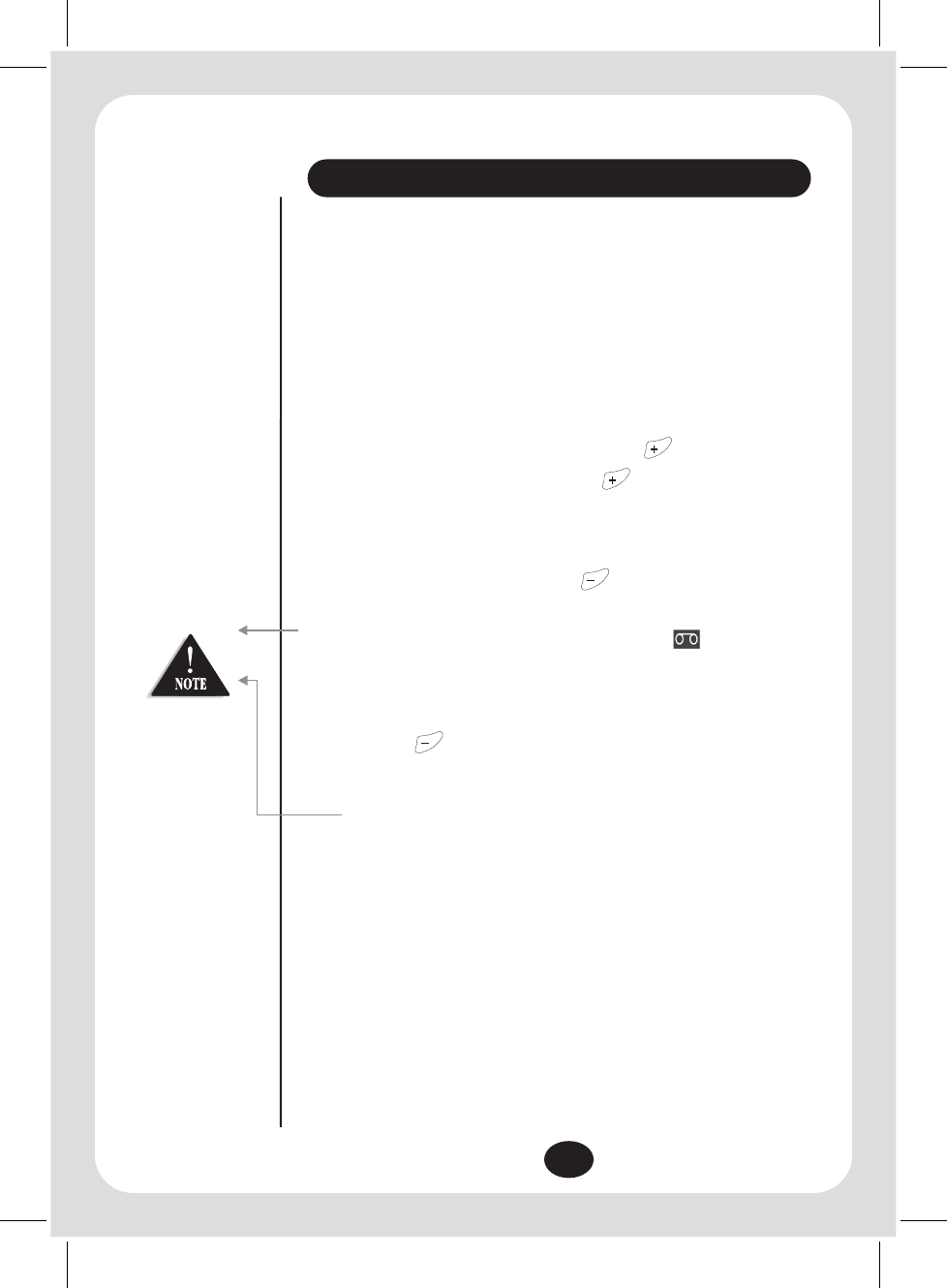
17
FEATURE BUTTONS
USING THE PRE-PROGRAMMED FEATURES BUTTONS
Easy access to some of most popular network service features have been
programmed into the telephone for your convenience.
If you subscribe to Call Waiting service, Call Waiting lets you know if you have another
call while you are already on the phone. Call Waiting sends you four beeps when you
have another call.
Four beeps tell you someone's calling you when you're on another call. However,
you have longer than this to answer the second call. The second caller simply
hears a ringing tone and will usually keep holding for six to eight rings.
Excuse yourself from the first caller, then press the buttonon your phone.
You can then talk to the second caller.
Toreturn to the first caller, simply press the button again and you will be
able to continue your original conversation.
CALL WAITING
!
!
!
MESSAGES
If you subscribe to a Call Minder Service, the button allows you to access your
Call Minder mailbox.
When a new message has been left in your mailbox, the New Message (Voice Mail
Waiting Indicator) LED on your phone will begin to flash and will flash on the
display.
1. Press the button.
2. Enter your PIN at the prompt and follow the
recorded instructions.
When you have cleared the message (from any phone), the
New Message LED will turn off.
To Use Messages feature:
There may be
a delay in
these
indicators
turning off.
callwaiting
callwaiting
messages
messages


















