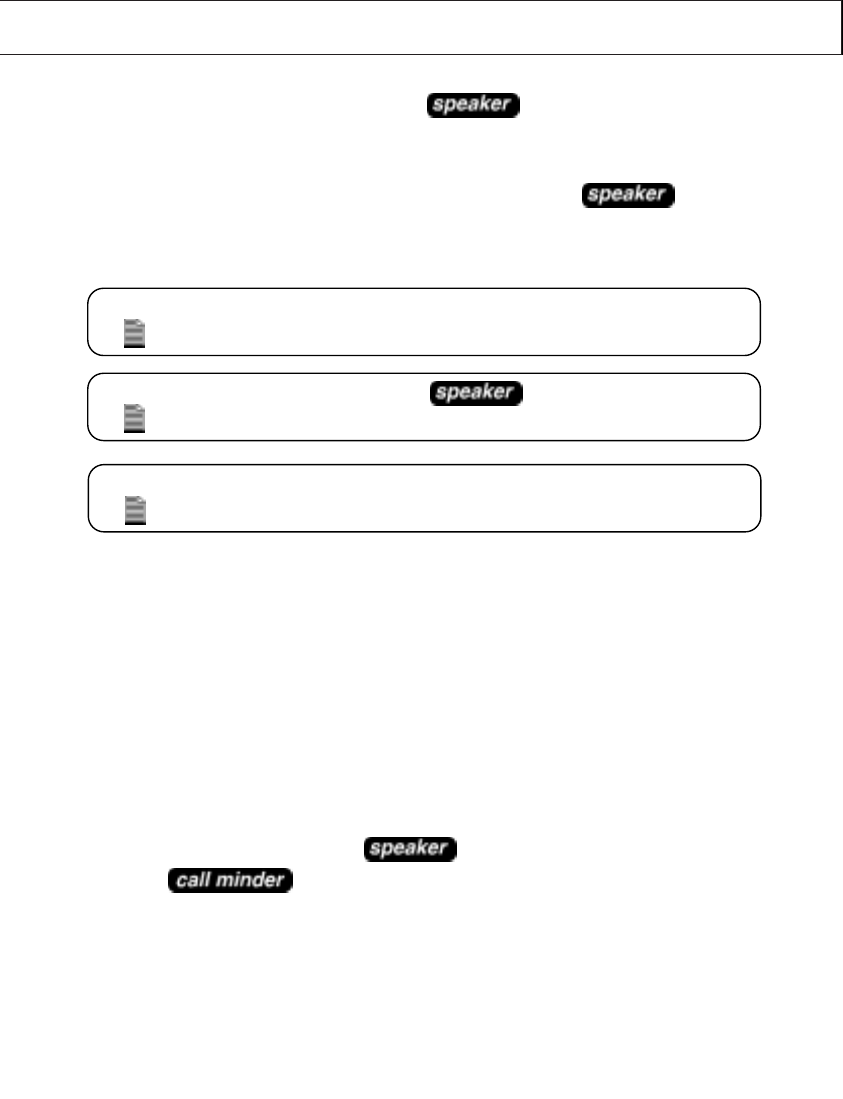
20
USING YOUR FP102
USING YOUR FP102
USING THE PRE-PROGRAMMED FEATURE BUTTONS
(New Zealand Model only)
Instant access to some of Telecom’s most popular network service features have
been factory programmed into this telephone for your convenience.
Call Minder
Telecom’s Call Minder Message Centre is available for leaving and retrieving
messages.
Pick up the handset or press the button. Wait for the dial tone then
press the button.
The telephone will automatically dial the access code ‘083210’ to connect you
with Telecom’s ‘Call Minder’ service. Telecom’s ‘Call Minder’ Service will talk you
through the rest.
Divert On
Telecom’s ‘Immediate Call Diversion’ Service is available for diverting calls to
another number.
To make a SpeakerPhone call, press the button, listen for the dial tone
then use the keypad to dial the number you want to call. Lift the Handset to
resume normal conversation.
During a regular telephone conversation you can press the button and
replace the Handset. The
status
LED turns green and you can begin your
SpeakerPhone conversation.
NOTE: It is not recommended to operate the function under
noisy conditions.
NOTE: The
status
LED turns green during SpeakerPhone use, and red during
normal use.
NOTE: During a conversation you can adjust the
speaker
Volume Control on the side of
the telephone to increase or reduce the other parties voice.
FP102-OM.qxd 7/12/98 09:27 Page 20


















