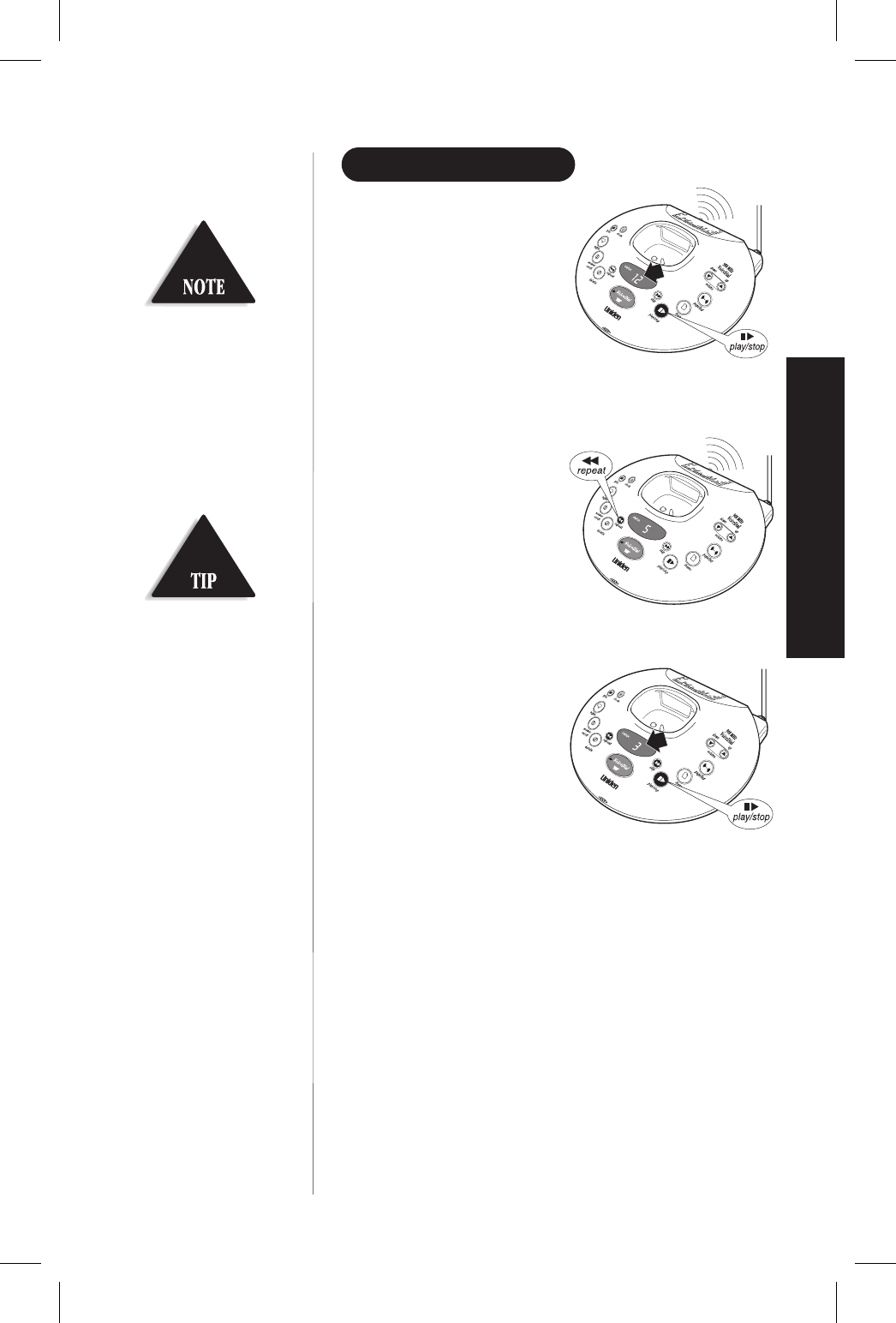
REPEATING A MESSAGE
1) Press
play/stop
to review
your messages.
The number of stored
messages is announced.
2) After a message has
played for more than 4-1/2
seconds, press
repeat
to
replay the message.
3) Press
play/stop
at any time
to stop reviewing your
messages and return to
standby. The counter LED
shows the total number of
messages still on
the system.
27
Pressing
repeat
before
4-1/2 seconds of the
message has played causes
the system to back up
one message.
To return to the message
you want to replay,
press
repeat
.
USING ANSWER
C:\Exv990\exv990 part 2 of 2.vp
Wed Sep 09 08:58:08 1998
Color profile: Disabled
Composite Default screen


















