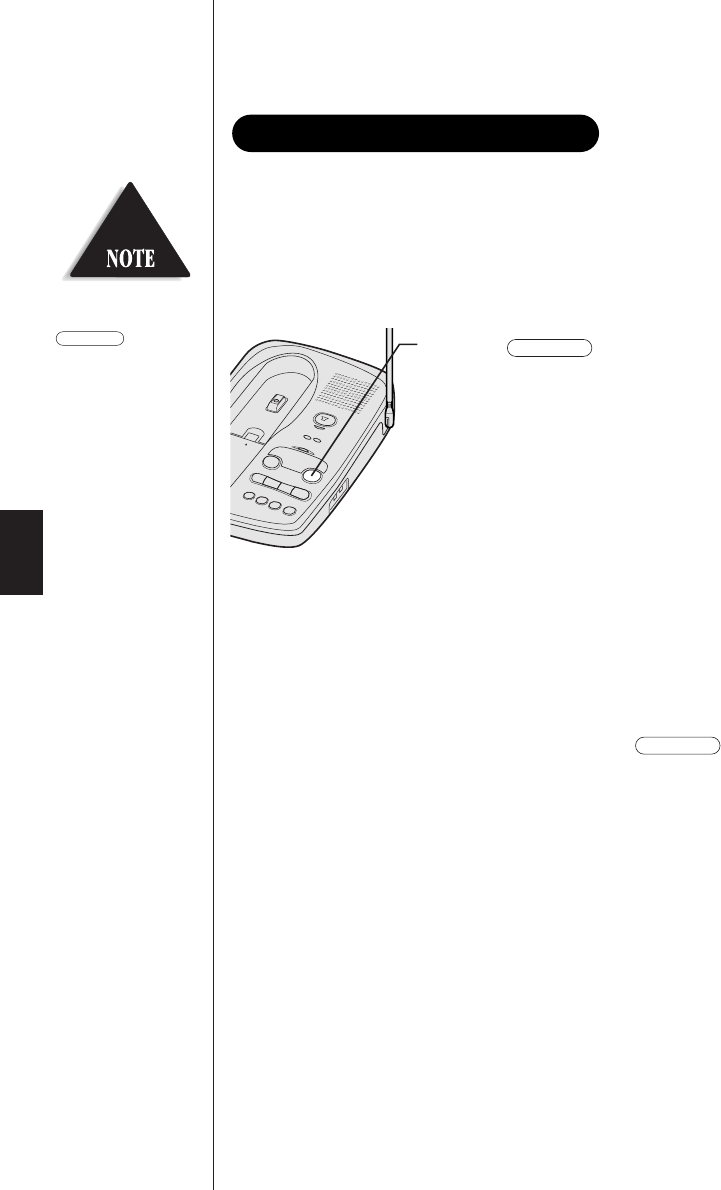
27
Playing your messages
The base LED shows the number of total messages on the
display. If the display is blinking, then there are new messages
waiting for you. The EXS 9950 is designed to play your new
messages first. After you play your new messages you can then
play your old messages.
Using your answering system
1 Press . The system
announces the number of new and
old messages, then the incoming
messages are played. The time and
day each message was received is
announced after the message is
played, and the message counter
LED displays the number of the
current message.
2 When all new messages have
played, a long tone is heard. The
message counter LED stops flashing
to indicate that all of the new
messages have been reviewed.
3 After you have reviewed all your
messages, you can play your old
messages again. Press
and follow the instructions above.
play/stop
play/stop
open
backup battery
To stop playing your
messages, press
again.
play/stop
EXS 9950 6th 99.9.24 5:32 PM Page 30


















