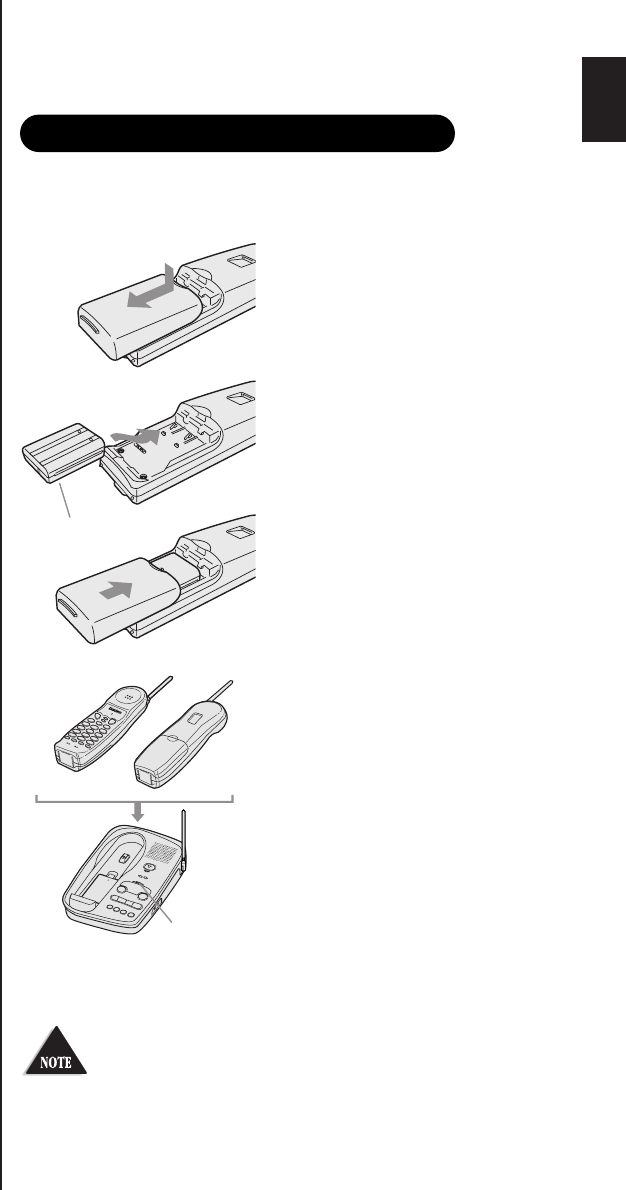
10
Installing the handset battery pack
Charge the battery pack for more than 17 hours before you start
using your phone.
1 Press in on the battery cover
release and slide the cover
down until it comes off.
2 Install the nickel-cadmium
battery with the label facing
down.
3 Slide the battery cover on
until it snaps into place.
4 Place the handset on the
base.
5 Make sure that the “
status
”
LED lights. If the LED
doesn’t light, check to see
that the AC adapter is
plugged in and that the
handset makes good contact
with the base charging
contacts.
open
backup battery
status
LED
Label face
Use only Uniden Battery (BT-999) supplied with your
phone.
EXS 9950 6th 99.9.24 5:31 PM Page 13


















