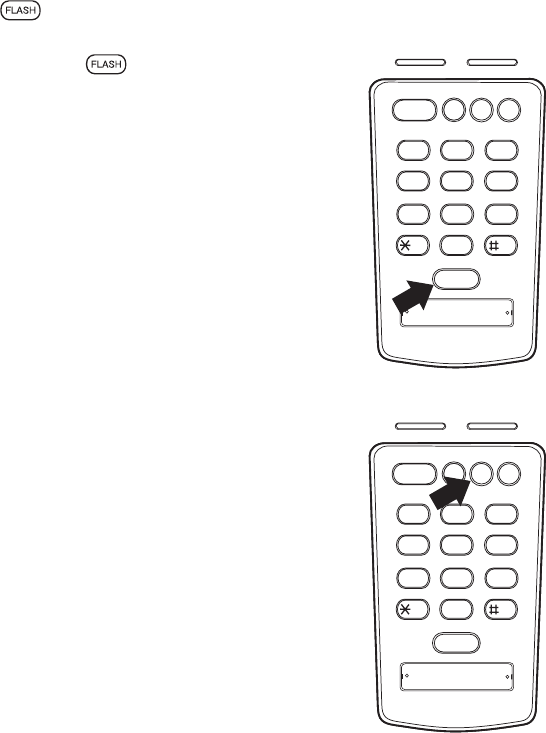
Using the Flash Button
Use /REDIAL to send a timed “hook-flash” on the telephone
line for accessing services such as call waiting, etc.
1. Press the
/REDIAL button
on the Handset during your
conversation.
Setting the Handset Receiver Volume
1. While on a phone call, press the
VOL/R.VOL button on the
Handset.
2. You will hear a tone indicating a decrease in the earpiece
volume.
3. Press the VOL/R.VOL button again to increase the earpiece
volume to the higher level.
TALK
1
2
ABC
3
DEF
5
JKL
6
MNO
8
TUV
9
WXY
0
OPER
7
PRS
4
GHI
MEM VOL CH
TONE
REDIAL
FLASH
BATT LOW
TALK
R.VOL R.TONE
TALK
1
2
ABC
3
DEF
5
JKL
6
MNO
8
TUV
9
WXY
0
OPER
7
PRS
4
GHI
MEM VOL CH
TONE
REDIAL
FLASH
BATT LOW
TALK
R.VOL R.TONE
23


















