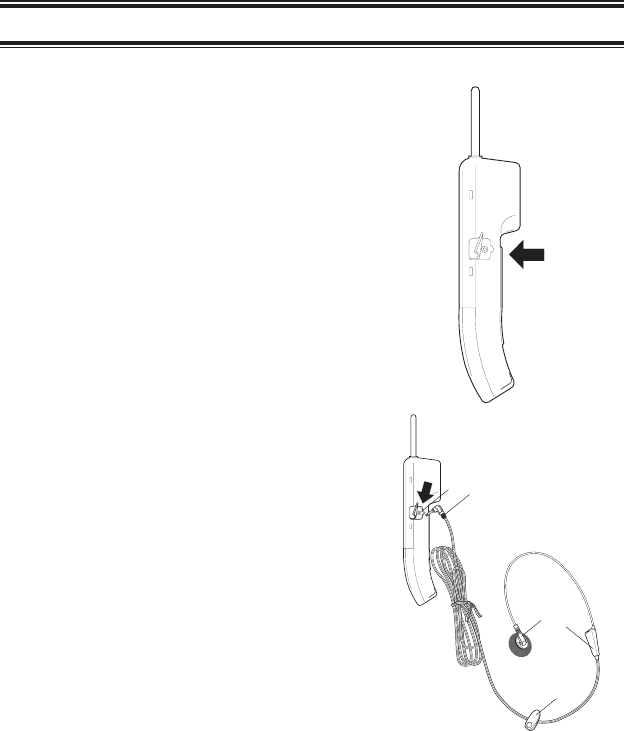
Operating Instructions
Using the Optional Headset (HS900)
1. Open the black rubber cover.
2. Plug the optional headset into
the jack on the left side of the
EXP900 handset.
Note: The earpiece and microphone in your cordless handset are
disabled when the headset is plugged in. We suggest
you use the Uniden HS900 Headset. This headset is
specifically designed to deliver optimum performance.
Use of other headsets may result in less than
satisfactory performance.
1
2
3
5
4
16


















