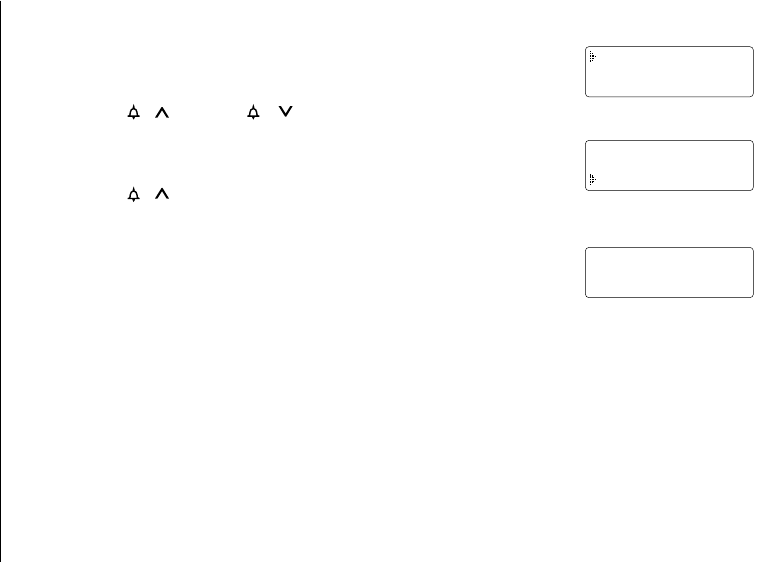
ROCKETDIAL[ 32 ] www.uniden.com
Deleting the RocketDial
1) When the phone is in standby mode, press and hold
RocketDial. The following display appears.
2) Press vol/ / or vol/ / to select ¨
Delete Number¨.
3) Press select. The following display appears.
4) Press vol/ / to move the pointer to ¨
Yes¨.
5) Press select or delete/channel.
You hear a confirmation tone, and the following display
appears. After about 2 seconds, the handset returns to
standby mode.
Edit Number
Delete Number
Go Back
Delete Number?
Yes
No
Number Deleted
EXI5160 7/30/3 5:45 PM Page 32


















