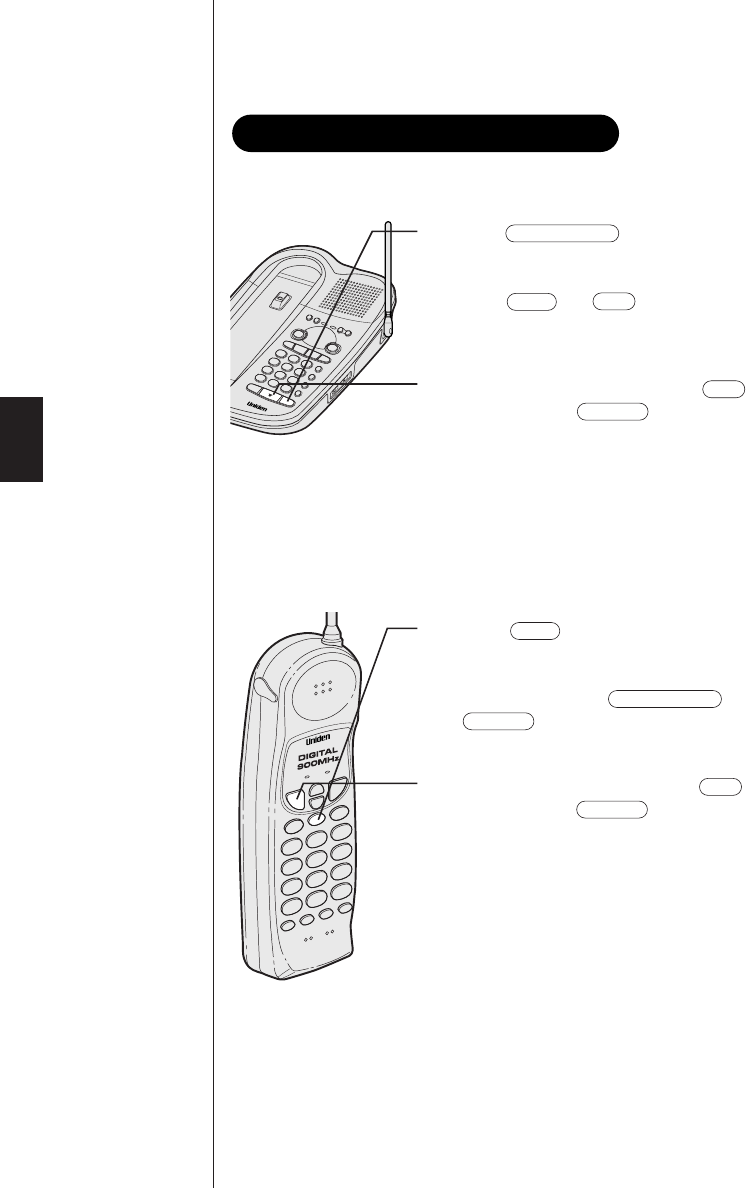
21
Intercom from the base to handset
1 Press on the base.
The handset beeps.
2 Press or on the handset.
Speak into the mouthpiece to answer
the base.
3
To turn off the intercom, press on
the handset or on the base.
page/int'com
int'c
talk
speaker
Intercom from the handset to base
1 Press on the handset.
The base beeps.
2 At the base, press or
. Speak into the base
microphone to answer the page.
3
To turn off the intercom, press on
the handset or on the base.
page/int'com
speaker
Using your EXA 8955 intercom
talk
int'c
talk
speaker
EXA 8955 4th 99.9.24 5:44 PM Page 24


















