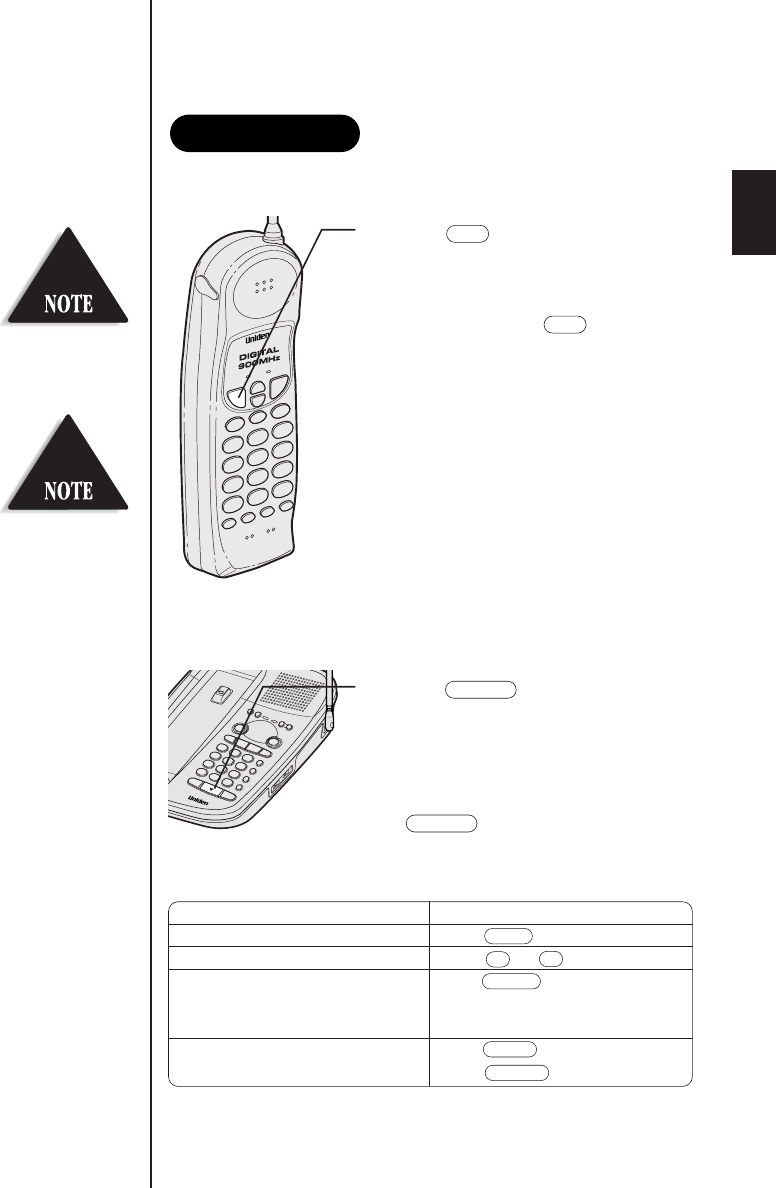
12
From the handset
1 Press . The
talk
LED blinks.
2 Dial the phone number.
3 To hang up, press or return the
handset to the base.
The phone number can be
up to 32 digits.
Other Operations
To Do this
To improve reception Press on the handset.
To adjust the ear speaker volume Press or during the call.
To temporarily switch to tone dial Press . The following
(When the base is set to pulse numbers dialed will be sent as
mode) tone dialing.
To enter a pause within dialing Press . (Handset)
sequence Press . (Base)
chan
ª
•
/tone
*
pause
Making a call
From the base
1 Press . The
speaker
LED
blinks.
2 Dial the number on the keypad.
3 When you finish the call, press
to hang up.
talk
talk
speaker
speaker
BASICS
redial/p
If the
talk
LED never stop
flashing, place the handset
on the base for at least
three seconds and make a
call again.
EXA 8955 4th 99.9.24 5:44 PM Page 15


















