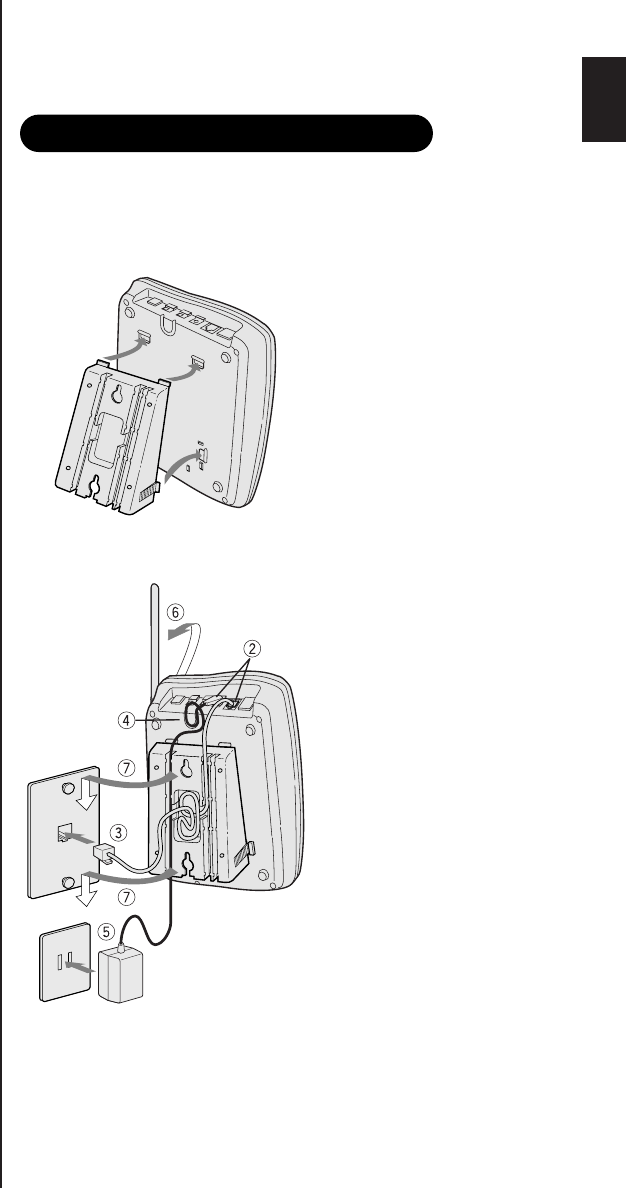
8
Standard wall plate mounting
This phone can be mounted on any standard telephone wall
plate.
1 Snap the wall mount
adapter into the
notches on the base.
2 Plug the telephone
line cord to the
TEL LINE jack and the
AC adapter to the
DC IN 9V jack.
3 Plug the telephone
line cord into the
telephone outlet.
4 Wrap the AC adapter
cord inside the
molded wiring
channel. Then wrap
the cord around the
strain relief notch.
5 Plug the AC adapter
into a standard
120VAC wall outlet.
6 Raise the antenna to a
vertical position.
7 Align the mounting
slots on the base. with
the mounting posts on
the wall. Push in and
down until the phone
is firmly seated.
1
AC adapter
Wall plate
AC outlet
2 - 7
Mounting the base unit on a wall
EXA 8955 4th 99.9.24 5:44 PM Page 11


















