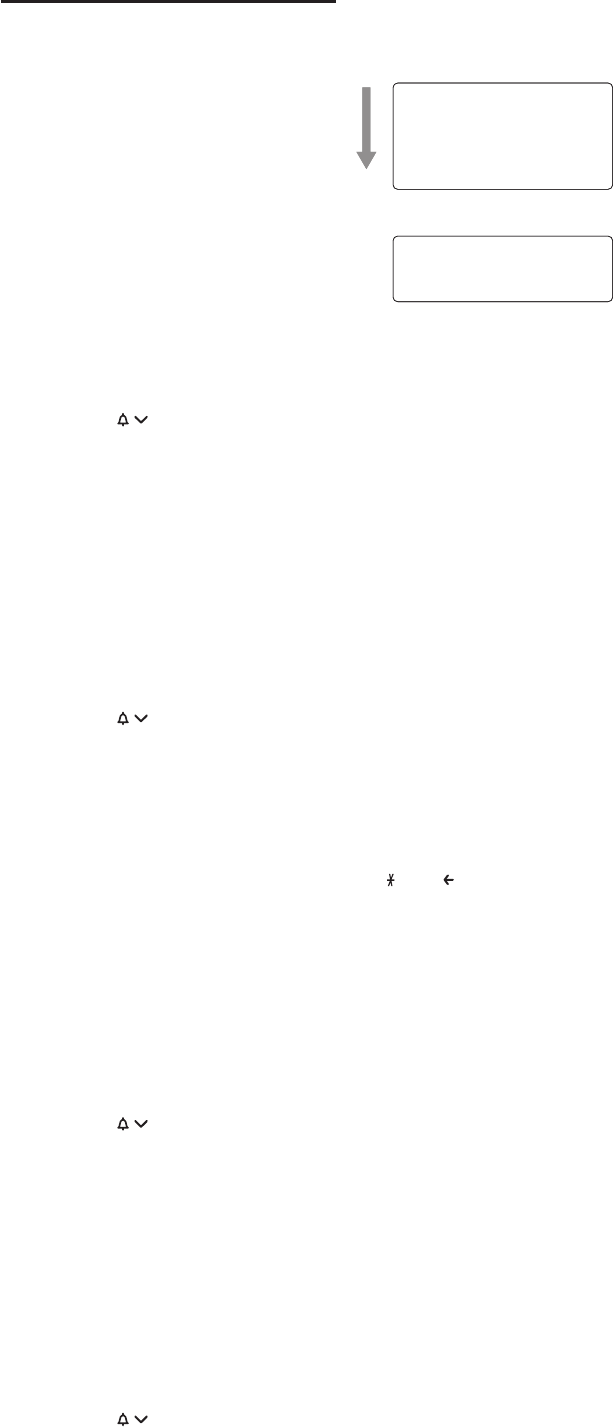
Sheet 5
4) Setting Up Your Phone
There are ve basic options that you will need to set up: Display Language,
Dial Mode, CIDCW (Caller ID on Call Waiting), Area Code, and AutoTalk.
CIDCW and Dial Mode options can only
be changed from Handset 1.
(Handset 1 shows
HS1 on the screen
while the phone is charging.)
AutoTalk, Area Code and Language options
can be changed from any handset.
Setting the Language
You can change the language the handset menu displays. Choose from
English (ENG), French (FR), or Spanish (ESP).
With the phone in standby, press and hold [cid/menu].
Press [vol/ / ] to move the pointer to select LANGUAGE.
Press [select/channel] to select ENG, FR. or ESP.
Press [end] to complete the setting. The handset returns to standby.
Changing the Dial Mode (Tone or Pulse Dialing)
(HS1 only)
Your phone can communicate with the telephone network in two different
ways: tone dialing or pulse dialing. These days, most phone networks use a
method called tone dialing, so your phone comes programmed for tone dialing.
If your phone company uses pulse dialing, you need to change your phone's
dial mode. If you don't get a dial tone or can't connect to the telephone
network, follow the steps below to modify your phone’s settings:
With the phone in standby, press and hold [cid/menu].
Press [vol/ / ] to move the pointer to select DIAL.
Press [select/channel] to set the phone to pulse dialing.
Press [end].
Return the handset to the base. The handset communicates the new
setting to the base, and the base activates the setting on any other
handsets.
Note: If your phone system requires pulse dialing and you need
to send DTMF tones during a call, press [ /tone/ ] to temporarily
switch to tone dialing. When the call ends, the phone automatically
returns to pulse dialing mode.
Activating Caller ID on Call Waiting (HS1 only)
Caller ID allows you to see the name and number of the calling party before
you answer the phone. Caller ID on Call Waiting (CIDCW) lets you see the
name and number of a call that comes in when you are on the line. You must
subscribe to Caller ID service through your local telephone provider to use
this feature.
With the phone in standby, press and hold [cid/menu].
Press [vol/ / ] to move the pointer to select CIDCW.
Press [select/channel] to toggle and turn on Caller ID on Call Waiting.
Press [end].
Return the handset to the base. The handset communicates the new
setting to the base, and the base activates the setting on any other
handsets.
Programming Your Area Code (Seven-Digit Dialing)
If you can make a local call by dialing only seven digits (instead of ten), you
can program your local area code in your phone. Calls that come from within
your area code will show only the seven-digit phone number; calls from
outside your area code will show all ten digits.
With the phone in standby, press and hold [cid/menu].
Press [vol/ / ] to move the pointer to select AREA CODE.
Press [select/channel]. If an area code was already stored, the phone
will display it.
Use the number keys ([0] – [9]) to enter the three-digit area code.
If you make an error, use [delete/transfer] to backspace.
Press [select/channel]. A conrmation tone sounds.
Press [end] to complete the setting. The handset returns to standby.
Activating AutoTalk
AutoTalk allows you to answer the phone simply by removing the handset
from the cradle. You do not have to press a key to answer the incoming call.
With the phone in standby, press and hold [cid/menu].
Press [select/channel] to turn AutoTalk on.
Press [end] to complete the setting. The handset returns to standby.
1)
2)
3)
4)
1)
2)
3)
4)
5)
1)
2)
3)
4)
5)
1)
2)
3)
4)
5)
6)
1)
2)
3)
ーAuto Talk :Off
CIDCW :On
Area Code :
Dial :Tone
Language :Eng
Scroll
(Handset 1)
ーAuto Talk :Off
CIDCW :On
Area Code :
Dial :Tone
Language :Eng
Scroll
(Handset 1)
ーAuto Talk :Off
Area Code :
Language :Eng
ーAuto Talk :Off
Area Code :
Language :Eng














