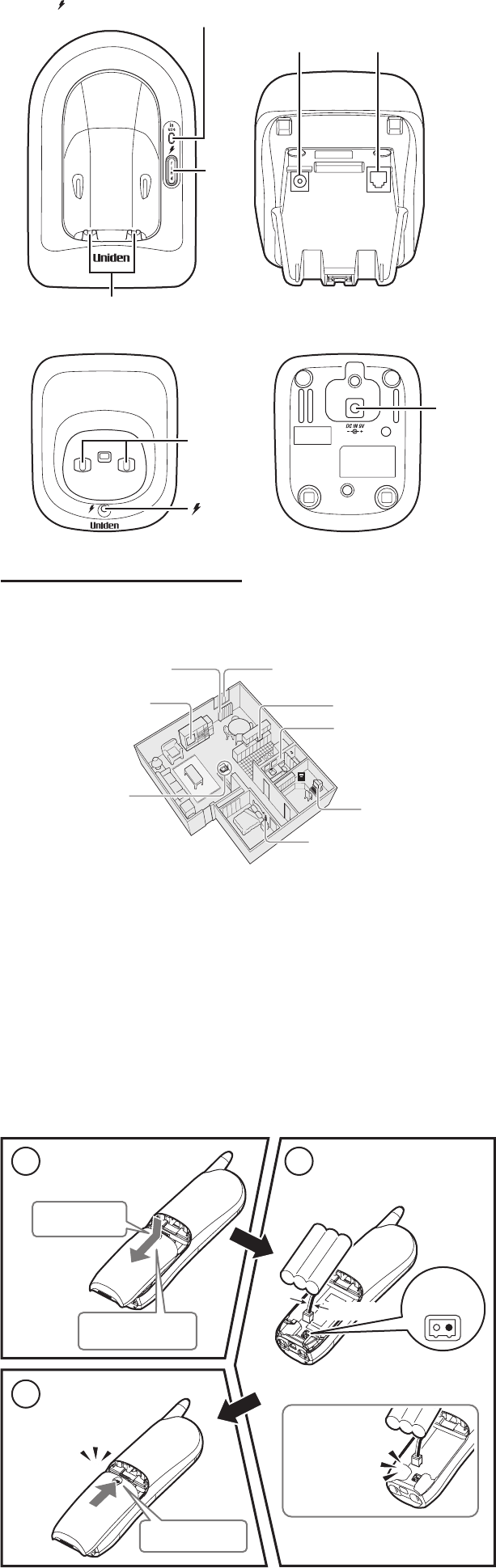
Sheet 3
Parts of the Base
DC IN 9V jack TEL LINE jack
[find]
Charging contacts
in use/ (in use/charge) LED /
Voice mail waiting indicator (flashing)
DC IN 9V jack TEL LINE jack
[find]
Charging contacts
in use/ (in use/charge) LED /
Voice mail waiting indicator (flashing)
3) Installing the Phone
Choosing the Best Location
Before choosing a location for your new phone, here are some important
guidelines you should consider:
Avoid television sets and
other electronic equipment
Choose a
central location
Avoid microwave ovens
Avoid excessive
moisture, extremely
low temperatures, dust,
mechanical vibration,
or shock
Avoid
personal computers
Avoid other
cordless telephones
Avoid heat sources, such as
radiators, air ducts, and sunlight
Avoid noise sources such as a
window by a street with heavy traffic
Choose a location close to both a phone jack and a continuous power
outlet (one which is not connected to a switch).
Keep the base and handsets away from sources of electrical noise such as
motors, microwave ovens, and uorescent lighting.
For better reception, place the base as high as possible. You can place the
base on a desk or table top or mount it on the wall.
Place the base in an open area for optimum range and reception.
If your home has specially wired alarm equipment connected to the
telephone line, be sure that installing the system does not disable your
alarm equipment. If you have questions about what will disable your alarm
equipment, contact your telephone company or a qualied installer.
Installing the Battery
Note: Use only the Uniden BT-1006 rechargeable battery pack
supplied with your phone.
1
Press down
Remove the cover.
2
Connect the battery pack
with the correct polarity.
Use the finger
indention for
a better grip
The connector notches
fit only one way.
Slide the cover
downward
3
Replace the cover.
Slide upwards
Listen for
a click to
ensure
connection.
Red
Wire
Click
Black
Wire
Red
Black
•
•
•
•
•
Parts of the Charger
Charging
contacts
DC IN 9V
jack
(charge)
LED














