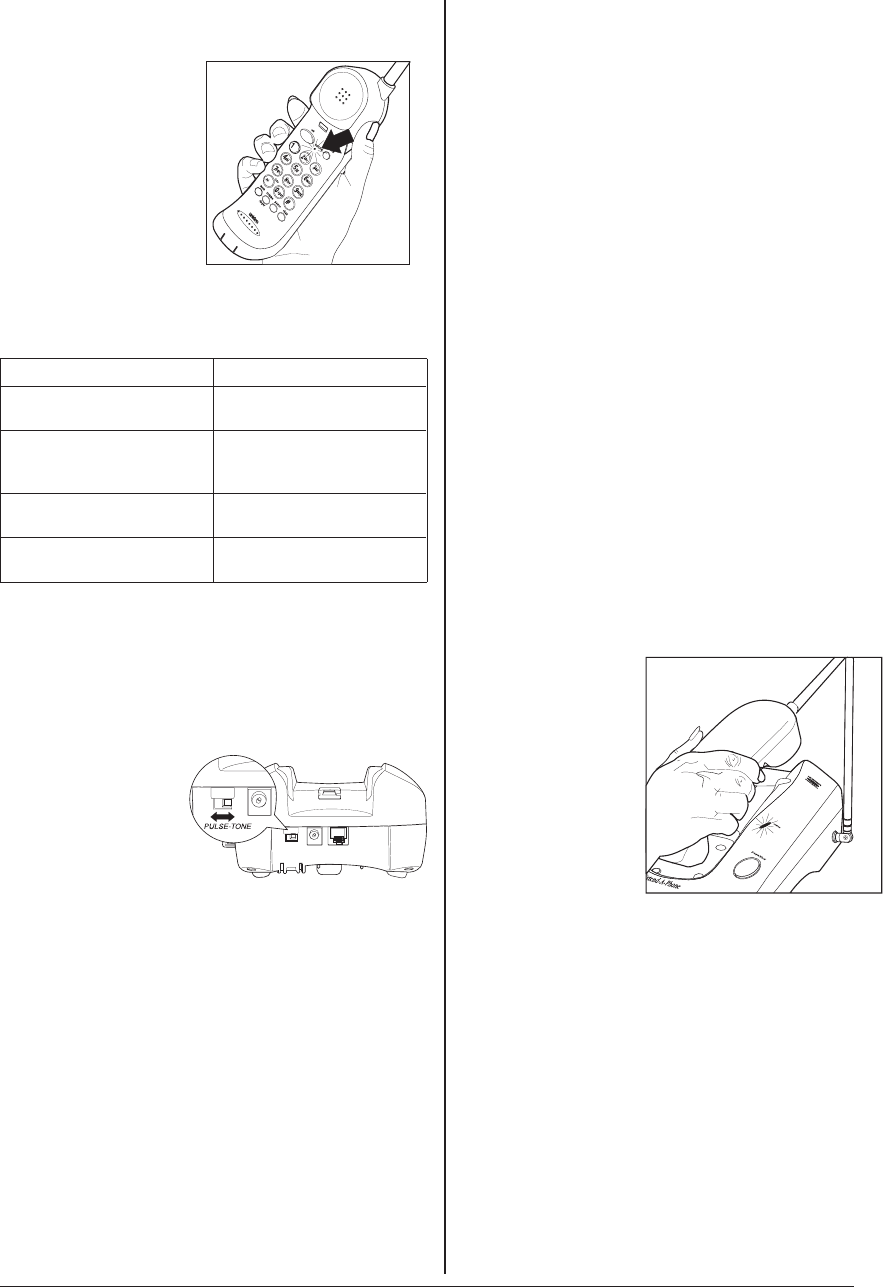
Low Battery Indicator
When the Battery Pack
in the Handset is very
low and needs to be
charged, the
TALK/BATT
LOW
LED flashes.
If the
TALK/BATT LOW
LED begins to flash, the phone
is programmed to eliminate its functions to save
power. The table below describes what to do to
return your phone to normal operation.
During a Call In Standby Mode
Only the
T button operates.
None of the buttons will
operate.
The Handset beeps and the
TALK/BATT LOW
LED flashes
once every 3 seconds.
The Handset
TALK/BATT
LOW
LED flashes once
every 3 seconds.
Complete your call as
quickly as possible.
You will not be able to make
a call.
Return the Handset to the
Base Unit for charging.
Return the Handset to the
Base Unit for charging.
Note: Allow 15 to 20 hours without any interruption
for the Handset to fully recharge.
Setting the Pulse/Tone Switch
Be sure the
PULSE/TONE
switch is in
the
TONE
position.
Note: Most phone systems are Tone dialing. Check
with your local phone company if you are not
sure whether your system is Tone or Pulse
dialing.
Adjusting Ringer Controls
To adjust the ringer volume of your Handset, press
G when the phone is not in use.
You can also select one of two different ringer tones
for the Handset.
Press G to select a different ringer tone when the
phone is not in use.
Adjusting Handset Receiver
Volume
Volume settings are Normal and High. When the
Handset is first picked up, the volume will be at the
normal setting. Pressing the
V
will change the
volume to High. This can be accomplished during a
call.
Automatic Digital Code Security
To avoid unauthorized calls on your phone, a Digital
Code feature was added to the DX834 phone. This
Digital Code is shared only between the Handset
and Base Unit. The Code is set
automatically
when
you first use the phone.
To change the Digital Code:
1. Be sure the Handset is on the Base then:
2. Press the
PAGE/FIND
button on the Base Unit.
The Handset begins beeping.
3. When the
beeping stops,
remove the
Handset for 5
seconds, and then
return it to the
Base Unit.
Note: The
Status
LED will blink to
indicate that the
Digital Security
Code is set to one
of the more than
65,000 codes.
If the Base Unit loses power while the Handset is off
the Base, the Digital Code may be erased. When
this happens, the Handset will not function. To
reestablish communication between the Handset
and Base Unit:
1. Restore power to the Base Unit.
2. Place the Handset back on the Base Unit.
3. The
Status
LED will blink to indicate that the
Digital Security Code is set.
14 DX834/DXC834


















