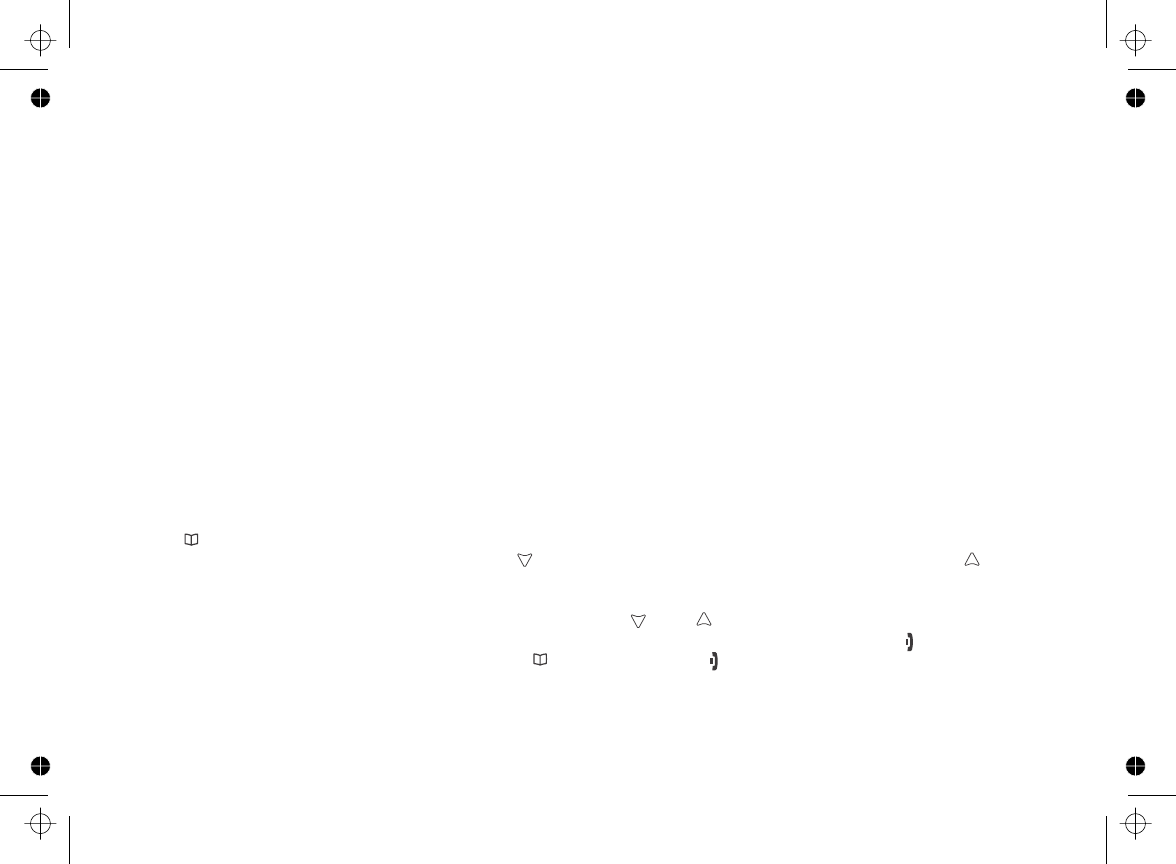
[27]
Programming Base Speed Dial Numbers
The dual- keypad phone can store 10 speed dial numbers, to . Follow the steps below to store new
speed dial numbers in the base. ( Handset speed dial numbers are stored as part of a phonebook entry. See
on page 25 for information on programming handset speed dial numbers. )
1. With the phone in standby, press .
2. Use the number keypad to enter the phone number; the phone number can contain up to 20 digits. If you
need the phone to pause between digits when it is dialing, such as the need to enter an extension or an access
code, press to insert a two- second pause. You can also use more than one pause if two- seconds is not
long enough. Each pause counts as one digit.
3. Press again, and then press the number key to where you want to store this phone number.
A confirmation tone sounds.
1. With the phone in standby, press twice.
2. Press the number key, to that contains the phone number you want to delete. A confirmation tone
sounds.
[0 ] [9 ]
[memory ]
[pause ]
[memory ] [0 ] [9 ]
[memory ]
[0 ] [9 ]
Creating Phonebook Entries
Deleting Base Speed Dial Numbers
Finding a Phonebook Entry
Press to open the phonebook. Then, select DIAL/EDIT. Phonebook entries are stored in alphabetical order. To
scroll through the phonebook from A to Z, press . To scroll through the phonebook from Z to A press .
You can also use the letters on the number keys to jump to a name that starts with that letter. Press a number key
( to and ) once for the first letter, twice for the second letter, and so on. The phonebook jumps to the first
entry that begins with the letter you entered; you can then use or to scroll to other entries. For example,
to search for an entry beginning with the letter M, press once. To close the phonebook, press . If you are
looking up a phonebook entry during a call, press again instead of to close the phonebook.
[]
[] [ ]
[2] [9] [0]
[][]
[6]
[] []
[]


















