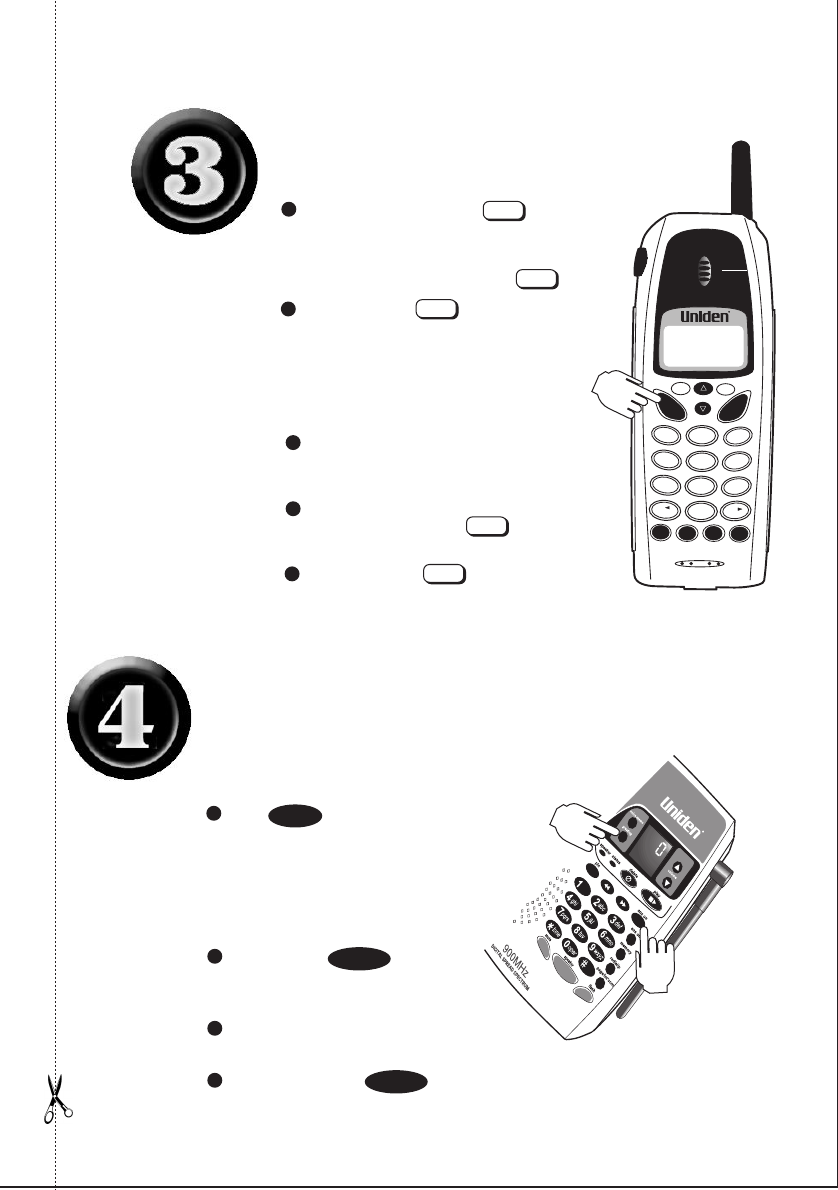
Setting Up the Answering System
To Turn the Answering System On
Press - the pre-recorded
greeting will play and your system is
ready to accept calls.
ans on
To Record Your Outgoing
Message.
Press and hold .
After you hear a short tone,
release the key.
Record your greeting while speaking within
15cm of the base.
When finished, press again.
greeting
greeting
options
redial/p
select
delete/
page
1
2
3
4
5
7
6
8
9
*
0
#
pqrs
ghi
abc
def
mno
jkl
wxy
tuv
talk
cid
memory
flash/
reg
vol
28/09 12:30 01
JIM STATEN
02 9597 9035
Making a Call
Pick up the handset and press
Dial the phone number
OR
Dial the phone number - then press
To hang up - press
OR
Place the handset on the base Unit.
talk
talk
talk
Handset on Base Unit:
Remove the handset from the base and
speak (Auto Talk).
Handset off the Base Unit:
Pick up the handset, press and
speak.
To hang up - press again OR
place the handset on the base unit.
Answering a Call
talk
talk
Quick Start Guide
(iv)


















