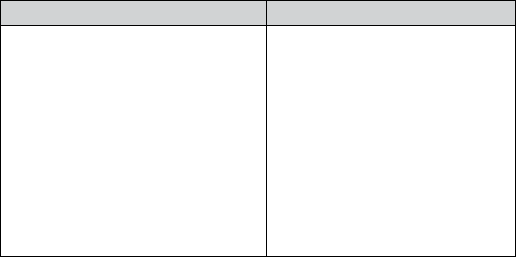
14
Check nearby for one of the
common interference sources.
Try moving the handset away
from a suspected source, or try
moving the suspected source so
it’s not between the handset and
the base.
There is always more noise at the
edges of the base's range. If an
Out of Range
message displays,
try moving closer to the base.
-
-
-
Check near the base for the
source of interference.
Try moving the base away from
a suspected source, or turn off
the source if possible.
If the base has an adjustable
antenna, try raising the antenna
so it stands straight up.
If you have any service that
uses the phone line, you might
need a filter (see below).
-
-
-
-
Installing a Line Filter or D�L Filter
Sometimes, broadband Internet services that use the telephone line
can interfere with phones. One of these services−DSL−often causes
static on telephones. A DSL filter or telephone line filter usually solves
this problem. The technician who installed your DSL service might
have left some filters for you; if not, call your DSL provider or look in
any electronics store.
Plug the DSL filter into the telephone wall jack and plug your phone’s
base into the filter. Make a test call to make sure the noise is gone.
Liquid Damage
Moisture and liquid can damage your cordless phone.
If the exterior housing of the handset or base is exposed to moisture
or liquid, wipe off the liquid, and use as normal.
If moisture or liquid is inside the plastic housing (i.e. liquid can
be heard in the phone or liquid has entered the handset battery
compartment or vent openings on the base), follow these steps:


















