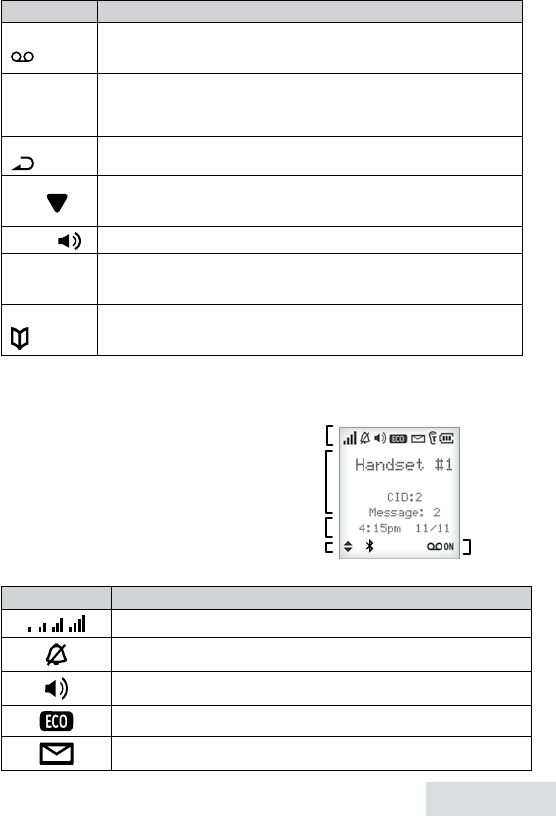
English - 7
Key (icon) What it does
message/mute
( )
In standby: access your answering system.
During a call: mute the microphone.
While the phone is ringing: ignore this call (mute the ringer).
inteRcom/
cleaR
In standby: start an intercom call.
During a call: put the call on hold and start a call transfer.
When entering text or numbers: erase the character at the cursor (press & hold
to erase all characters).
Redial/Pause
( )
In standby: open the redial list.
When entering a phone number: insert a 2-second pause.
down
( )
In standby: decrease the ringer volume.
During a call: decrease the audio volume.
In any menu or list: move the cursor down one line.
sPeakeR
( )
Switch a normal call to the speakerphone (and back).
Home/FlasH
In standby: start a telephone call on your land line (get a dial tone).
While the land line is ringing: answer the incoming call.
During a call: switch to a waiting call.
PHonebook
( )
In standby or during a call: open the phonebook.
In the menu: go back to the previous screen.
When entering text: move the cursor to the left.
Reading the Display
The table shows possible
status icons and what they mean. Since the
icons appear based on what the phone is
doing, you won't see all the icons at the
same time
You can use the
uP
and
down
keys to scroll
through CID lists and phonebook entries.
You can also use the
leFt
and
RigHt
keys to
jump to the next (or previous) 5 entries.
Icon What it means
The signal from the base is 1) weak through 4) strong.
The ringer is turned off and will not ring for new calls.
The speakerphone is on.
The handset is using ECO (power save) mode.
You have a voice message waiting.
1
UP or
DOWN
Time &
date
Answering
system
status
Status
icons
Handset
and CID
info
1
UP or
DOWN
Time &
date
Answering
system
status
Status
icons
Handset
and CID
info


















