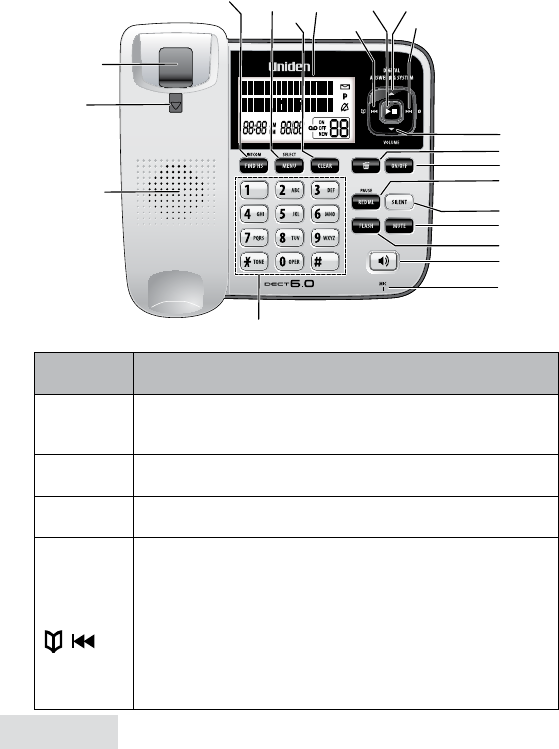
English - 6
Getting to Know Your Phone
Parts of the Base
Key name
(and icon)
What it does
fInD hs/
IntercoM
x In standby: page a handset or start an intercom call (see
page 17).
x During a call: put the call on hold and start a call transfer.
Menu/select
x In standby: open the menu.
x In any menu or list: select the highlighted item.
cleAr
x While entering text: delete one character, or press and hold
to delete all the characters.
PhonebooK/
reV
( )( )
x In standby or during a call: open the phonebook.
x In the menu: go back to the previous screen.
x When entering text: move the cursor to the left.
x In the first 2 seconds of a message: go to the previous
message.
x Anytime after that: go to the beginning of this message.
x While playing a message: restart the message.
x In the first 2 seconds of a message: play the previous
message.
PLAY/STOP
UP
SPEAKER
DOWN
FLASH
MUTE
REDIAL/
PAUSE
SILENT
ANS ON/OFF
DELETE
MENU/
SELECT
CLEAR
FIND HS/
INTERCOM
PHONEBOOK/REV
CID/SKIP
Hook switch
Handset clip
Speaker
12-key dial pad
Microphone
LCD
display


















