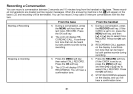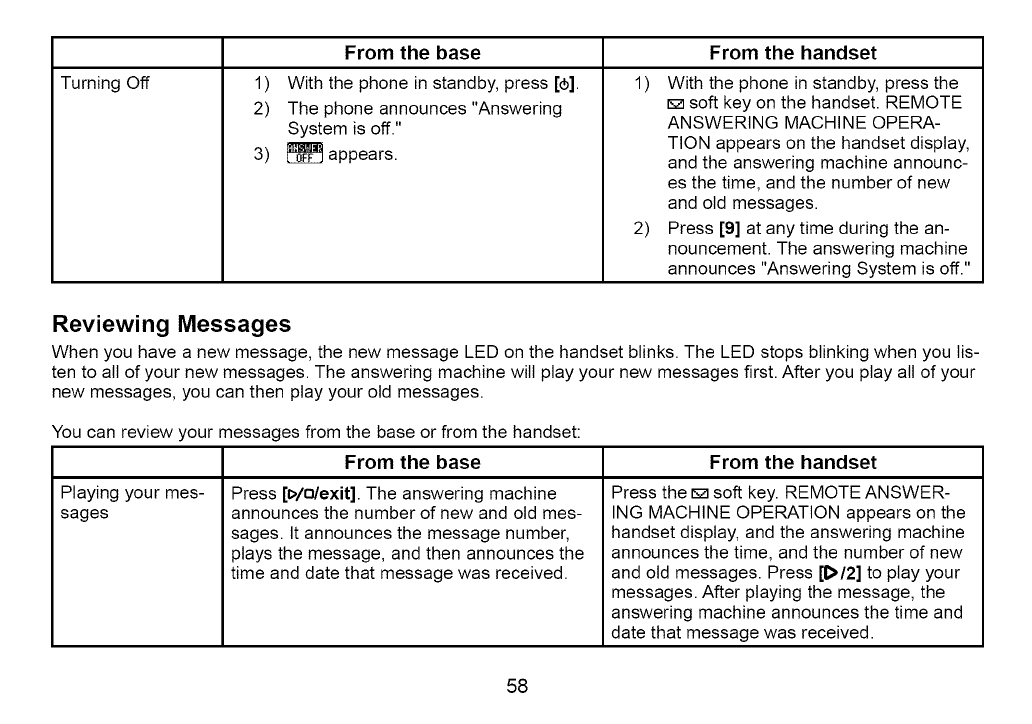
Turning Off
From the base From the handset
1) With the phone in standby, press [_b].
2) The phone announces "Answering
System is off."
3) _ appears.
1) With the phone in standby, press the
r_ soft key on the handset. REMOTE
ANSWERING MACHINE OPERA-
TION appears on the handset display,
and the answering machine announc-
es the time, and the number of new
and old messages.
2) Press [9] at any time during the an-
nouncement. The answering machine
announces "Answering System is off."
Reviewing Messages
When you have a new message, the new message LED on the handset blinks. The LED stops blinking when you lis-
ten to all of your new messages. The answering machine will play your new messages first. After you play all of your
new messages, you can then play your old messages.
You can review your messages from the base or from the handset:
From the base
Playing your mes-
sages
Press [c,/o/exit]. The answering machine
announces the number of new and old mes-
sages. It announces the message number,
plays the message, and then announces the
time and date that message was received.
From the handset
Press the 5;asoft key. REMOTE ANSWER-
ING MACHINE OPERATION appears on the
handset display, and the answering machine
announces the time, and the number of new
and old messages. Press [1>/2] to play your
messages. After playing the message, the
answering machine announces the time and
date that message was received.
58