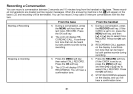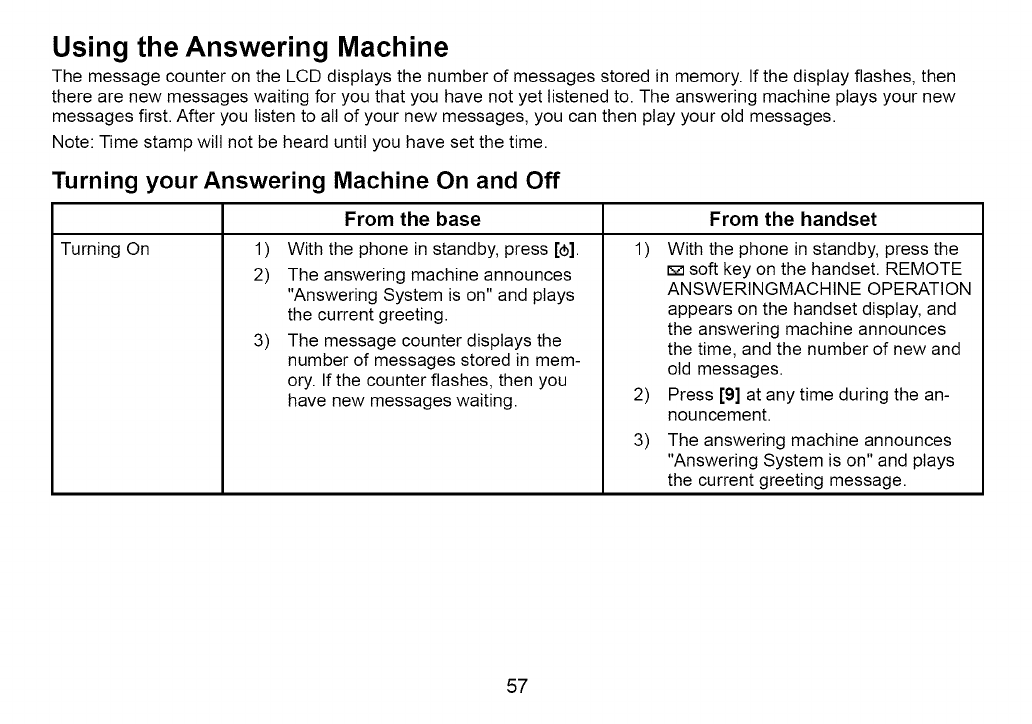
Using the Answering Machine
The message counter on the LCD displays the number of messages stored in memory. If the display flashes, then
there are new messages waiting for you that you have not yet listened to. The answering machine plays your new
messages first. After you listen to all of your new messages, you can then play your old messages.
Note: Time stamp will not be heard until you have set the time.
Turning your Answering Machine On and Off
Turning On
From the base From the handset
1) With the phone in standby, press [_b].
2) The answering machine announces
"Answering System is on" and plays
the current greeting.
3) The message counter displays the
number of messages stored in mem-
ory. If the counter flashes, then you
have new messages waiting.
1) With the phone in standby, press the
soft key on the handset. REMOTE
ANSWERINGMACHINE OPERATION
appears on the handset display, and
the answering machine announces
the time, and the number of new and
old messages.
2) Press [9] at any time during the an-
nouncement.
3) The answering machine announces
"Answering System is on" and plays
the current greeting message.
57