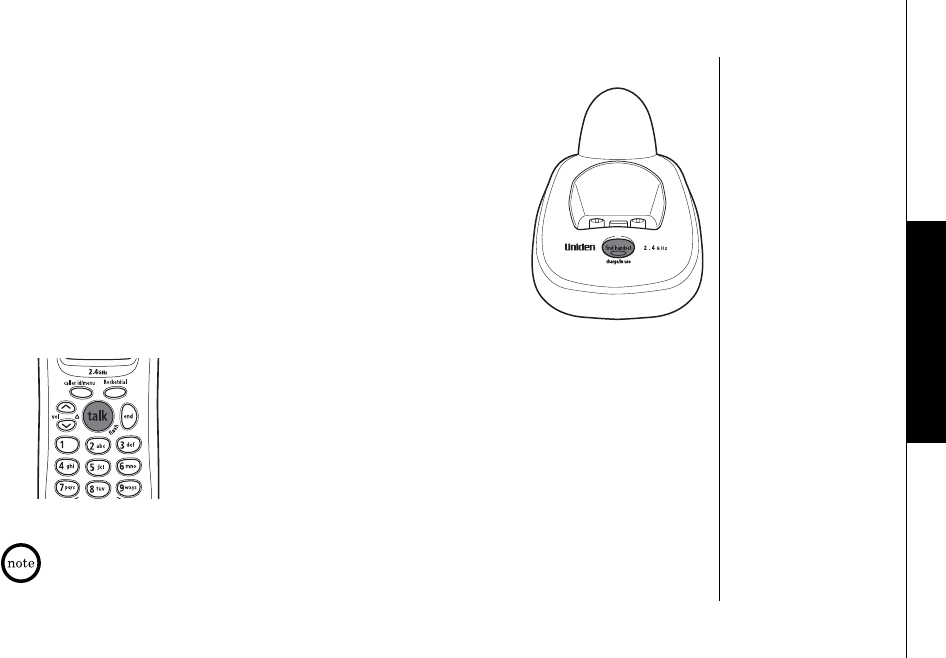
BASICS [20]
www.uniden.com
Find Handset
To locate the handset, press the find handset key on the main base.
The handset beeps for 60 seconds.
Paging is canceled when pressing any key on either handset, the
find handset key on the main base.
Paging is also canceled when the phone receives an incoming call.
Using Call Waiting
If you have Call Waiting service, you can receive calls while on
the line.
1) If a call comes in while you are on the phone, you will hear a
call waiting tone. If you have CIDCW activated, you will see
the name and number of the incoming caller.
2) Press the talk/flash key to accept the waiting call. After a
short pause, you will hear the new caller.
3) To return to the original caller, press the talk/flash key again.
You must subscribe through your local telephone company to receive Call Waiting
service.
BASICS
U037.book 20 ページ 2004年2月25日 水曜日 午後6時10分


















