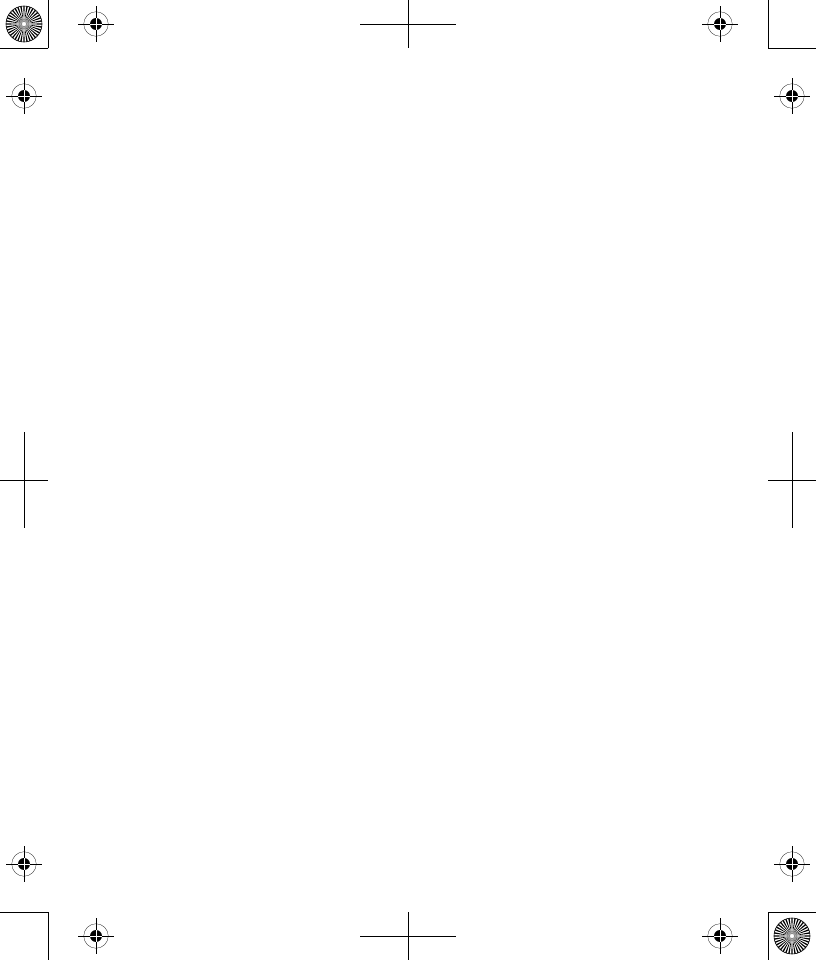
19
Setting the Time and Date
Note: If you have subscribed to the Caller ID display feature from
your telephone company, the telephone company sends the time and
date with the Caller ID information. The unit automatically sets the
time and date when the rst call is received.
Hour
1. Press and release the MENU button until the screen displays SET TIME/
DATE.
2. The hour digits ashing indicates that the unit is ready to accept entry. Use the
keypad numbers to enter a two digit number to set the hour.
3. When nished, the cursor moves to the Minute eld. Now you’re ready to enter
the minutes.
Minutes
1. Use the keypad numbers to enter a two digit number to set the minutes.
2.
When nished, the cursor moves to the AM or PM eld. Now you’re ready to
enter the time of day, AM or PM.
AM/PM
1. Press “*” on the keypad for AM and press “#” for PM to set the time of day.
2. When nished, the cursor moves to the Month eld. Now you’re ready to enter
the month.
Month
1. Use the keypad to enter two digit numbers to set the month.
2. When nished, the cursor moves to the Date eld. Now you’re ready to enter
the day.


















