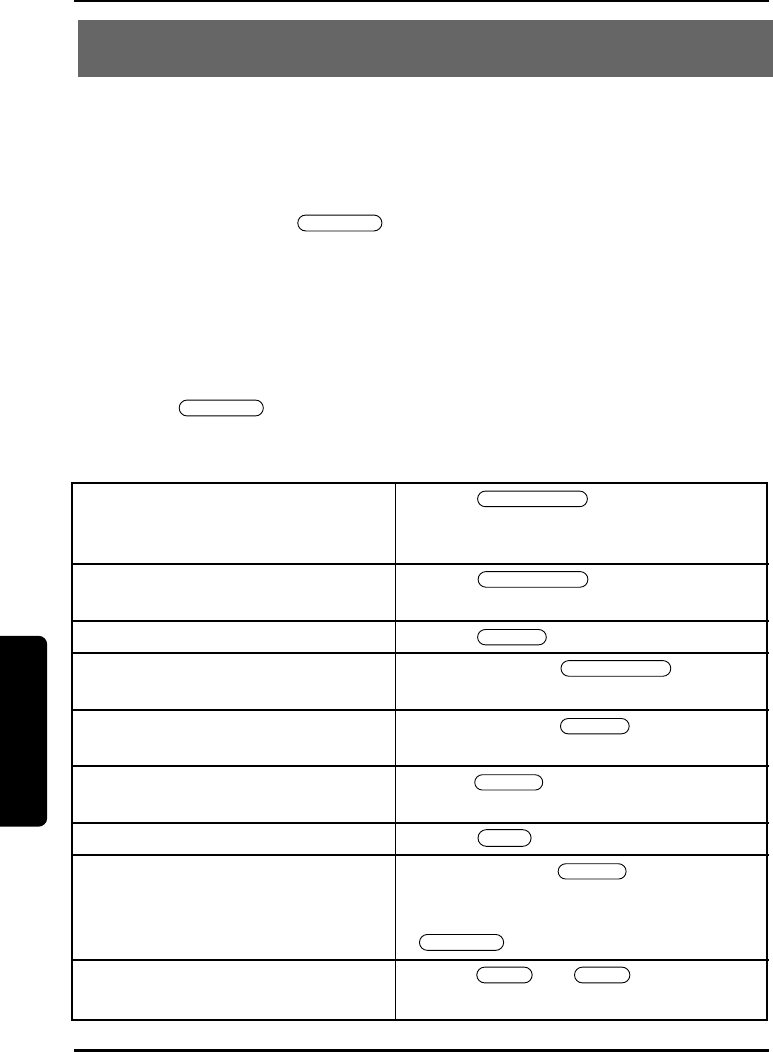
42
USING THE ANSWERING MACHINE
Answering System
PLAYING RECORDED MESSAGES
After the answering machine has recorded the message, the total
number of new messages stored in all mailboxes flashes on the LED
display and the mailbox indicator that contains the new message
flashes.
1 Press the desired button.
The answering machine announces the number of new and
old messages, then plays the new messages. The message
number appears as each message plays, and the answering
machine announces the day and time of the call at the end
of each message.
To play all the messages after playing the new messages,
press button again.
During playback, see the table below for more operation.
MAILBOX
MAILBOX
To repeat the previous message Press (within 2
seconds after the beginning of
message).
To repeat the current message Press (after 2 seconds
after the beginning of message).
To skip the message Press
.
To rewind the message in Press and hold .
double speed
To playback the message in Press and hold .
double speed
To delete a message Press during playback of the
message you want to delete.
To stop playback Press .
To delete all messages Press and hold in standby
mode until you hear “Please select
mailbox”. Then, press the desired
.
To adjust the speaker volume Press or
(0-9) repeatedly.
VOL/–
VOL/+
MAILBOX
DELETE
STOP
DELETE
FF SKIP
REPEAT REW
FF SKIP
REPEAT REW
REPEAT REW
SX-2981.qx 6/18/1 3:11 PM Page 42


















