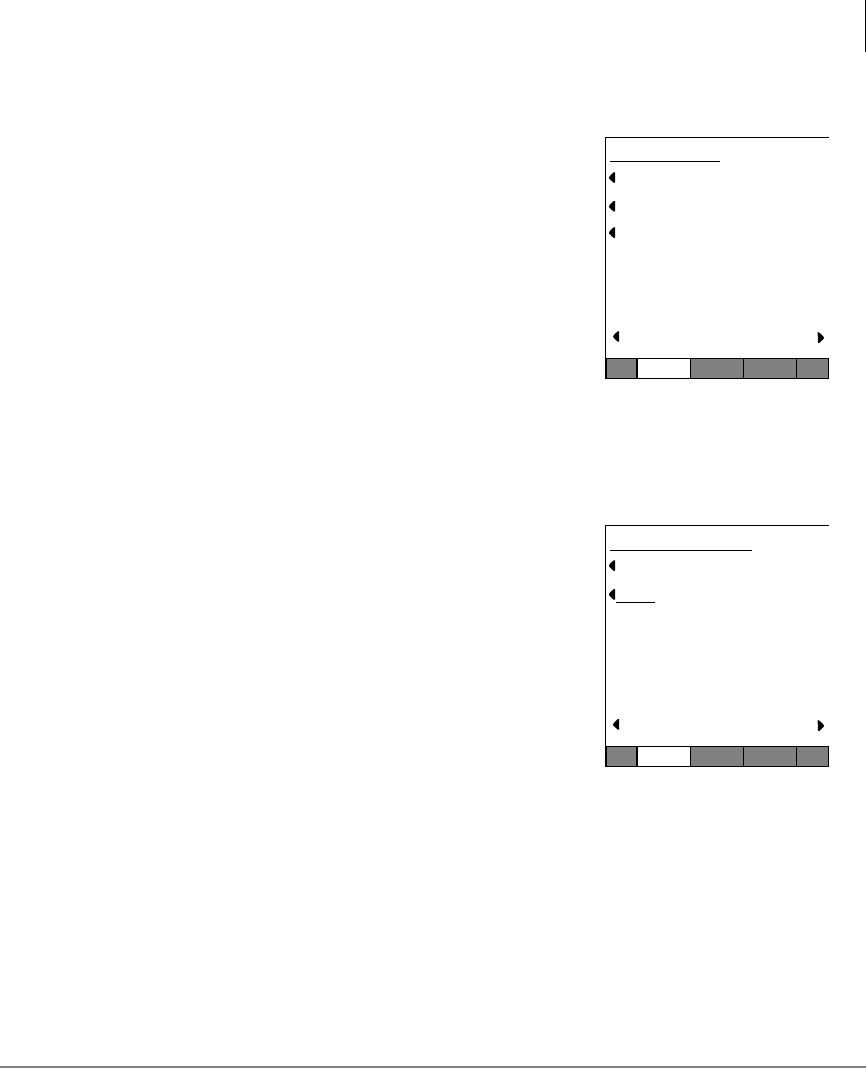
Administrator Programming
IP5131-SDL Settings
Strata CIX IP5000-series Telephone UG 04/09 165
Factory
From the IP Configurations menu select Factory. The
Factory Setting screen displays.
The general operation on the Factory Settings screens is as
follows:
• To view details of an item displayed on the screens
above, press the soft key that corresponds to that item.
• Press the Set soft key to rewrite the NV-RAM data if the
ADM/Debug Mode is changed.
• Press the Cancel soft key to cancel all the intended setting changes under Factory
items and to go to the IP Configurations Screen without rewriting the NV-RAM
data.
ADM/DEBUG Mode Screen
1. From the IP Configurations menu select Factory >
ADM/Debug Mode. The ADM/Debug Mode screen
displays.
2. Press the Debug or ADM soft keys to change the set
value.
3. Press the Set soft key to accept the change.
...or press the Cancel soft key to cancel the change.
The setting is underlined in the Factory Setting screen
display.
Factory Setting
ADM/Debug Mode
Display/Key Test
Display Mode
:ADM
:IP5131
[Cancel]
Config
[Set]
ADM/Debug Mode
Debug
ADM
[Cancel]
Config
[Set]


















