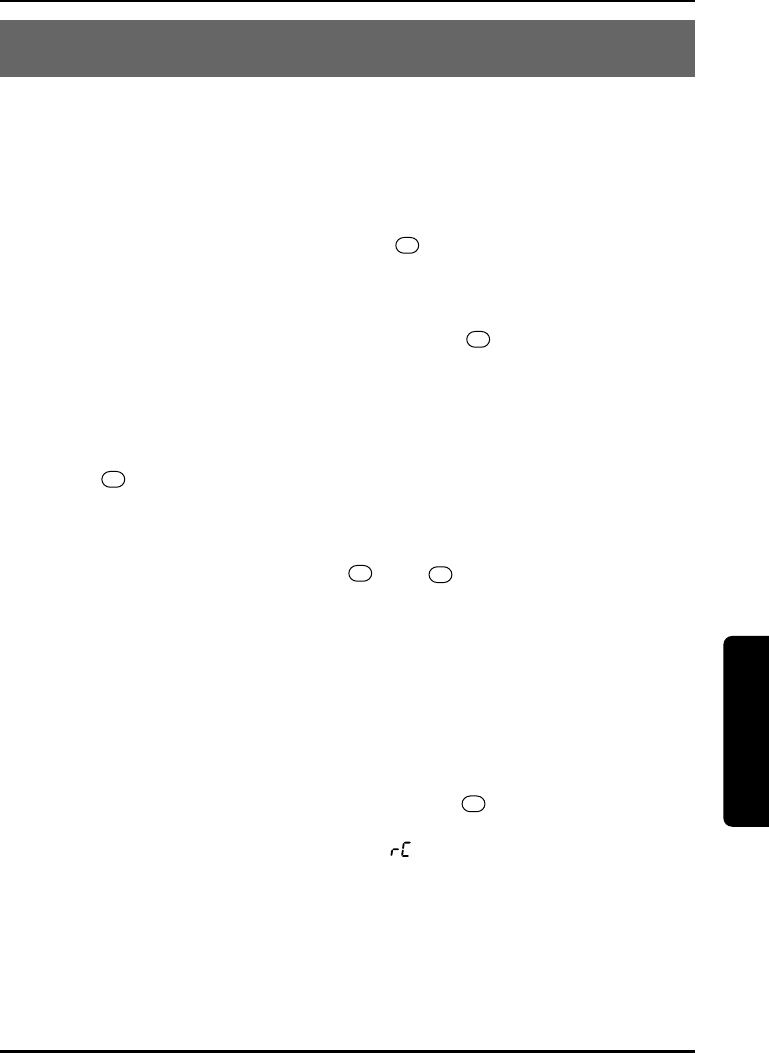
USING THE ANSWERING MACHINE
41
CALLING IN FROM A REMOTE LOCATION
You can retrieve messages or change answering machine settings by
calling your phone from a touch-tone phone. Even if the answering
machine has been left off, you can still access it by turning it on first.
1 IF THE ANSWERING MACHINE IS OFF:
Let the phone ring at least 10 times. The line will connect and you
will hear several short beeps. Press and enter your security
code (PIN).
IF THE ANSWERING MACHINE IS ON:
After playing your greeting message, press and enter your
security code (PIN).
2 The answering machine announces the number of new and old
messages. The unit automatically starts playing the Help guidance.
3 Press and the appropriate number button that corresponds to
the operation you want (see TABLE OF COMMANDS on next
page).
4 When you have finished, press and or hang up to exit the
system.
NOTES:
• When entering your security code (PIN), the second digit must be entered
within 2 seconds after the first one.
• If you enter a wrong security code (PIN) 3 times, the line will be
disconnected.
• Enter the command within 15 seconds while you hear intermittent beeps.
Otherwise, the line is disconnected.
• When you call your phone while the message storage area is full, you will
hear several short beeps after the 10th ring. Enter and your security code
(PIN), then you can continue to enter the commands.
• During operation from a remote location, [ ], appears on the LED display.
#
5
#
#
#
#
Answering System
FT-8981.qx 3/14/1 6:01 PM Page 41


















