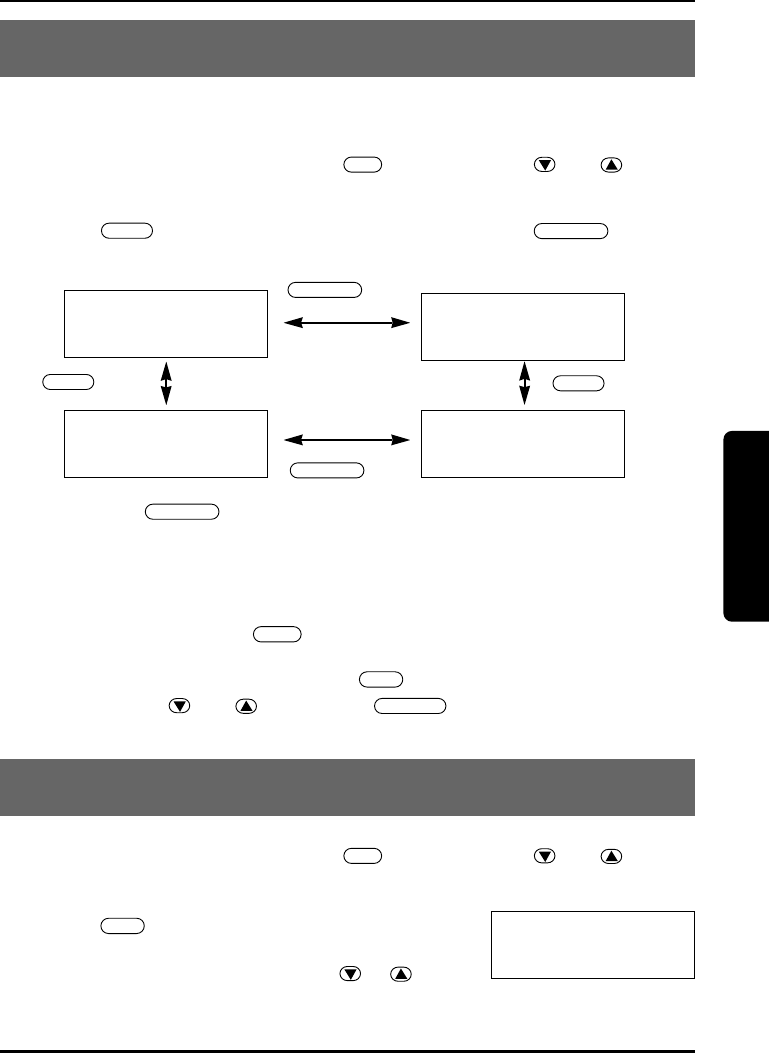
29
CALLER ID/CALL WAITING
EDITING CALLER ID DATA
You can edit the Caller ID data.
1 Pick up the handset and press . Then, press or
repeatedly to display the Caller ID data you want to edit.
2 Press for a long distance call prefix “1” and
for area code setting and cancellation.
NOTE:
Before you use for area code setting and cancellation, make sure the
AREA CODE is set. (See page 16)
3After editing Caller ID data, you can make the call or store procedures.
To make a call, press .
To store into memory dial, press . Then, select memory
location with or and press .
TRANSFERING CID NUMBER TO SPEED-DIAL MEMORY
1 Pick up the handset and press . Then, press or
to indicate the number you want to store the memory.
2 Press .
3 Enter a number (0-9) or press
,
to
select memory location.
MEM
CID
SELECT
MEM
TALK
LOCAL/3
LOCAL/3
L.D./1
CID
1/7 9:30AM 12
Ted Doe
456-7890
1/7 9:30AM 12
Ted Doe
1-456-7890
1/7 9:30AM 12
Ted Doe
1-123-456-7890
key
L.D./1
1/7 9:30AM 12
Ted Doe
123-456-7890
key
LOCAL/3
key
L.D./1
key
LOCAL/3
Select Location
1
ss
2
Caller ID/Call waiting
FT-8981.qx 3/14/1 6:00 PM Page 29


















