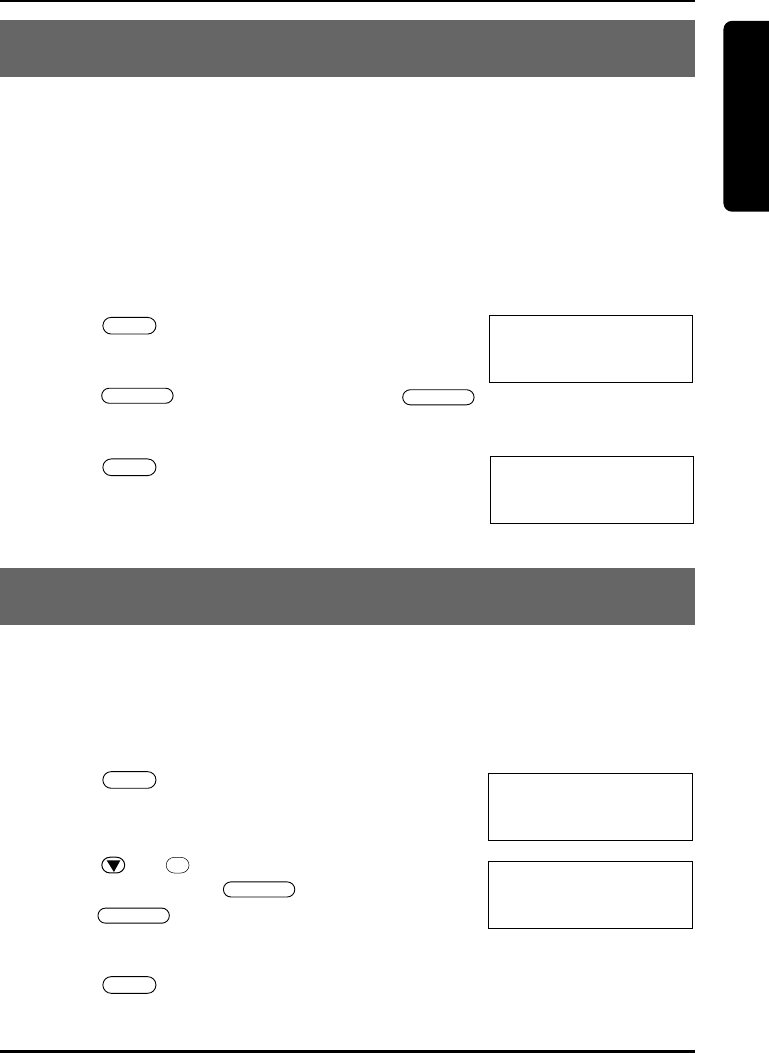
INSTALLATION
15
SETTING OR CANCELING THE AUTO TALK FUNCTION
If the handset is placed on the base unit, you can answer a call by
lifting the handset from the base unit (Auto Talk). If the handset is not
on the base unit, you can answer a call by pressing any one of the
buttons (Any-key Answer function). When the Auto Talk function is set
to ON, the Any-key Answer function is also set to ON.
When the Auto Talk function is set to OFF, you can lift the handset and
view the caller ID information before taking the call. This function is
preset to OFF.
1 Press . The LCD displays the current
setting.
2 Press . Each time you press ,
the On/Off setting will be switched.
3 Press . The handset returns to
standby mode.
SETTING OR CANCELING CALLER ID ON CALL WAITING
This function is preset to ON so that you will receive caller ID on Call
Waiting when you subscribe to both local telephone company services.
If you do not subscribe to these services, be sure to set this function to
OFF.
1 Press . The LCD displays the current
setting.
2 Press or to move the pointer to
CIDCW and press . Each time you
press , the On/Off setting will be
switched.
3 Press and replace the handset on the base unit.
FUNC
SELECT
SELECT
2
FUNC
FUNC
SELECT
SELECT
FUNC
1
ss
Auto Talk:Off
2 CIDCW :On
3 Area Code:
1
ss
Auto Talk:On
2 CIDCW :On
3 Area Code:
1
ss
Auto Talk:Off
2 CIDCW :On
3 Area Code:615
1 Auto Talk:Off
2
ss
CIDCW :On
3 Area Code:615
Preparation
FT-8981.qx 3/14/1 5:59 PM Page 15


















