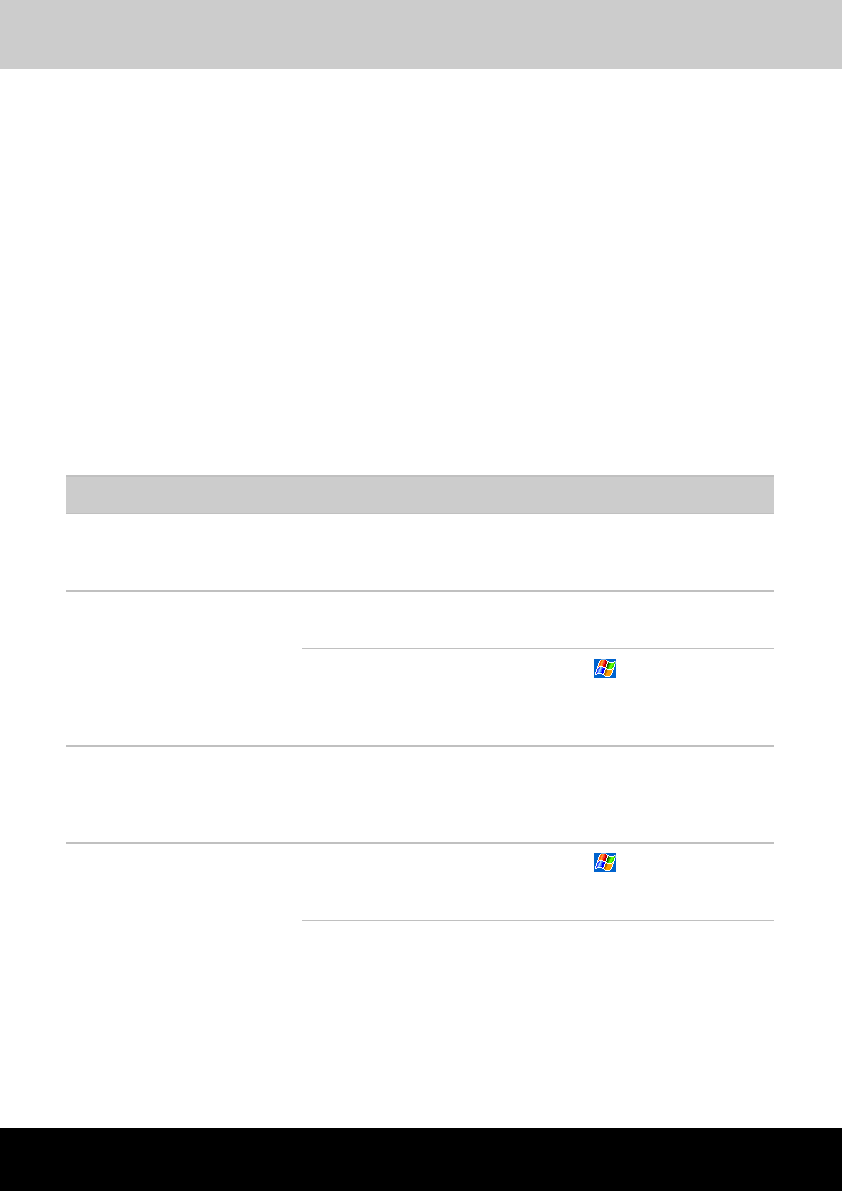
Additional Information
Instruction Manual 9-1
Version
1
Last Saved on 19/10/01 11:52
TOSHIBA Pocket PC e570 – Ppc_e570.doc – ENGLISH – Printed on 19/10/01 as 01_GENUK
Chapter 9
Additional Information
Trouble Shooting
Check the following guide for the possible cause of a problem and how to
correct it.
Symptom Cause Correction
Even if the power button is
pressed and the power
does not turn on.
The built-in battery power is
exhausted.
Charge the battery.
The power was suddenly
cut off.
The built-in battery power is
exhausted.
Charge the battery.
Automatic suspend is
active.
Select , Settings,
System, Power to set to
alter the power shut down
time.
Even if the built-in battery is
completely charged, it
discharges after a short
period of time.
The built in battery is
extinct.
Replace the main battery
with a new one.
The screen was tapped, but
no correct action was not
executed.
Touch screen adjustment is
incorrect.
Select , Settings,
System, Align Screen to
adjust the touch screen.
TOSHIBA Pocket PC e570
Instruction Manual 9-1


















