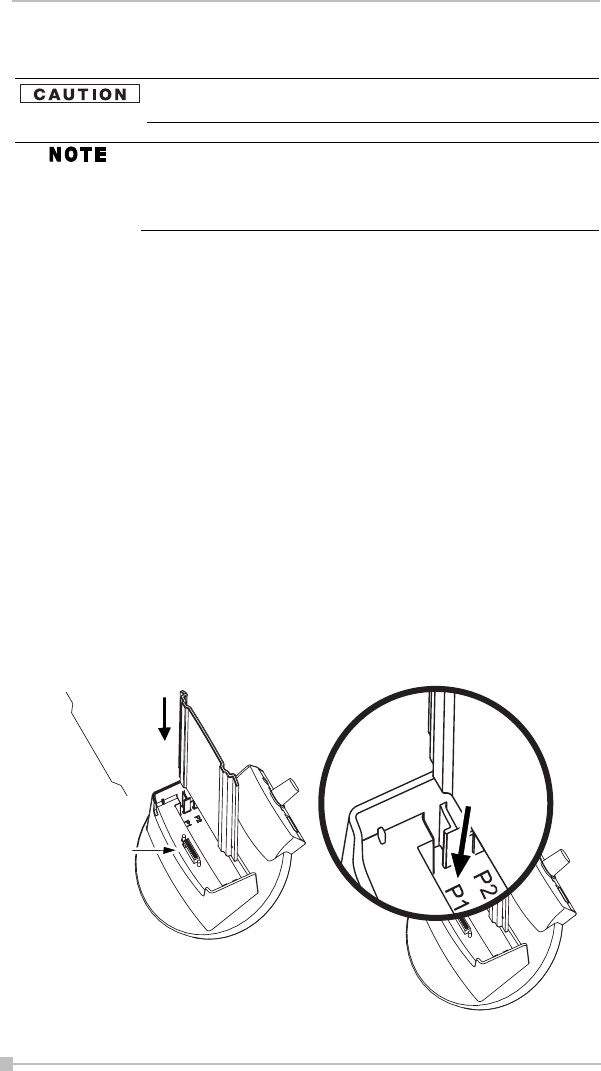
Toshiba Pocket PC e400/e405 User’s Guide
22
2. Tap OK.
Data stored on the Flash ROM Disk are not backed up. See "Using
DataBackup" on page 89. for information on how to make a backup of
data on the Flash ROM Disk. Periodic backups of data stored on the
Flash ROM Disk is recommended.
Battery Charging
A built-in battery is installed in the Toshiba Pocket PC e400/e405. When
using the Toshiba Pocket PC e400/e405 for the first time, set the battery
switch to the supply side, and then charge the built-in battery with the sup-
plied AC adapter.
Assembling the Optional Cradle
Prior to charging the battery, the back plate that supports the Toshiba
Pocket PC e400/e405 while charging needs to be inserted into the base
of the cradle. To do this, insert the transparent plate (side B facing the cra-
dle connection port) into the cradle base to cradle position P1 as shown
below.
When accessing the data on the Flash ROM Disk, DO
NOT turn off the power, reset, or initialize the Pocket PC.
To store attachments in Inbox of Pocket Outlook, open the
application and then Tools, Options, Storage Tab. Select
Store attachments on storage card. This will store the
attachments on the Flash ROM Disk.
Side A
Side B
Cradle
connection port


















