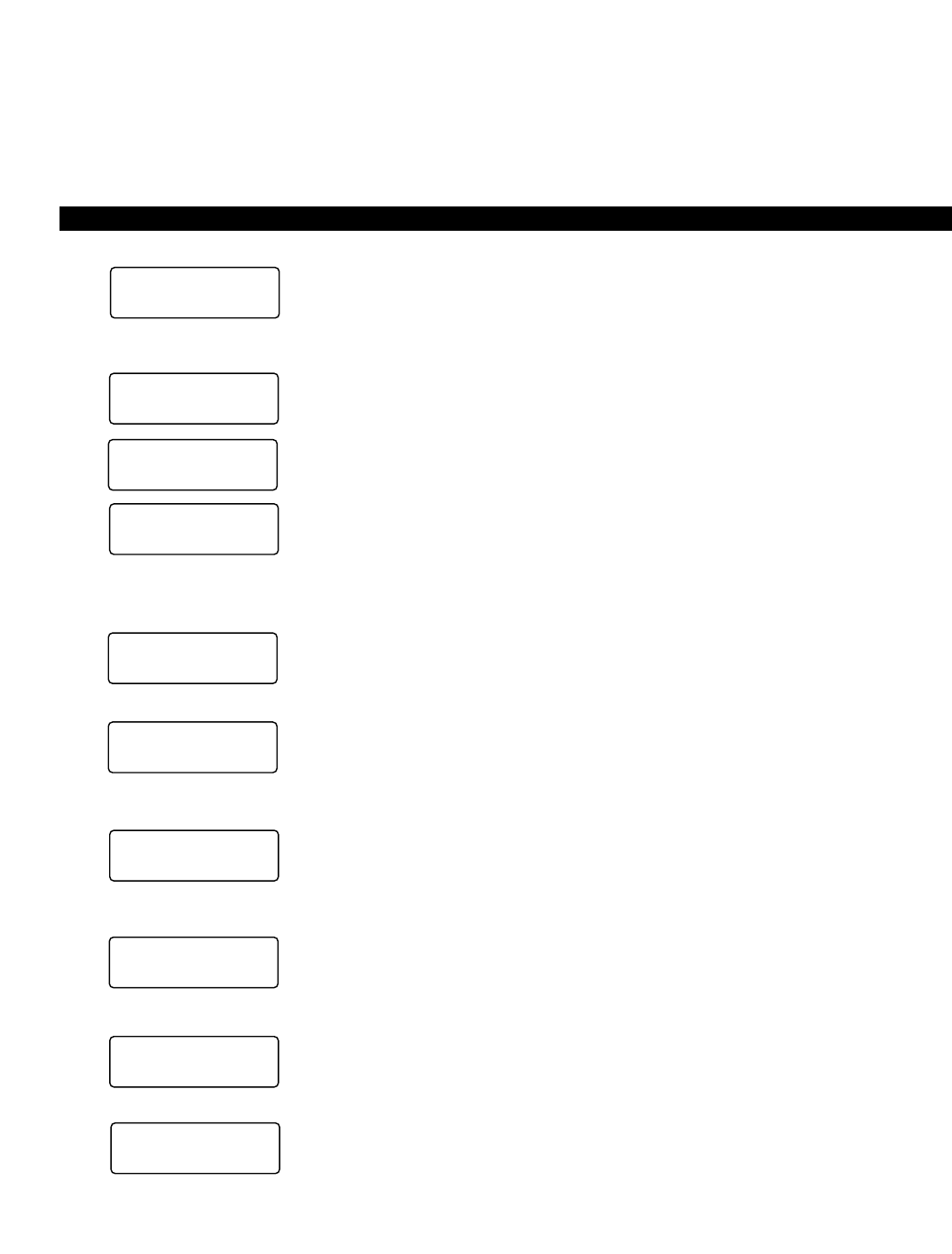
STRATA DK LIQUID CRYSTAL DISPLAY
1-4
Automatic Callback (ACB):
Automatic Line Selection:
1. Intercom Line
2. CO Line
3. Dial Access Code
Alphanumeric Messages:
Busy Field:
Your station will display the called number, followed by “LINE NN ACB”,
30 seconds later.
When you set automatic callback at a busy station, its number is
displayed.
When you receive an automatic callback, the station number you called
is displayed.
When you receive an automatic callback for a Central Office (CO) line,
the seized line’s number is displayed.
If your station automatically accesses an intercom line when you go off-
hook, INT is displayed.
If your station automatically accesses a Central Office (CO) line when
you go off-hook, the number of the seized CO line is displayed.
When you access a Central Office (CO) line by dialing a CO line group
access code, the accessed CO line number is displayed.
Messages of up to 32 characters may be used in alphanumeric
messaging. Messages may either be programmed or set as one-time
messages. (Messages may also be used with a timed reminder.)
The Busy Field display indicates, in groups of 10, the last two digits of
the station numbers that are busy or set for Do Not Disturb (DND). The
top display indicates that stations X00, X05, and X17 are either in use or
in DND mode; the bottom display indicates the same for stations X27,
X32, X34, and X39. If the Page button is pressed, the 00/10 group will
change to 10/20, and the busy/DND states of that group of stations will
be displayed. The station groups will increment each time the Page
button is pressed, thereby eventually displaying all stations.
NO. NNN
INT NNN ACB SET
NO. NNN
NNN ACB
NO. NNN
LINE 10 ACB
NO. NNN
INT
NO. NNN
USING LINE 11
BACK AT 2PM-CALL
MEET I NG FOR 3PM
00 0.....5.....
10 ........7...
20 ........7...
30 ..2..4.. ..9
NO. NNN
USING LINE 20
NO. NNN
LINE NN ACB


















