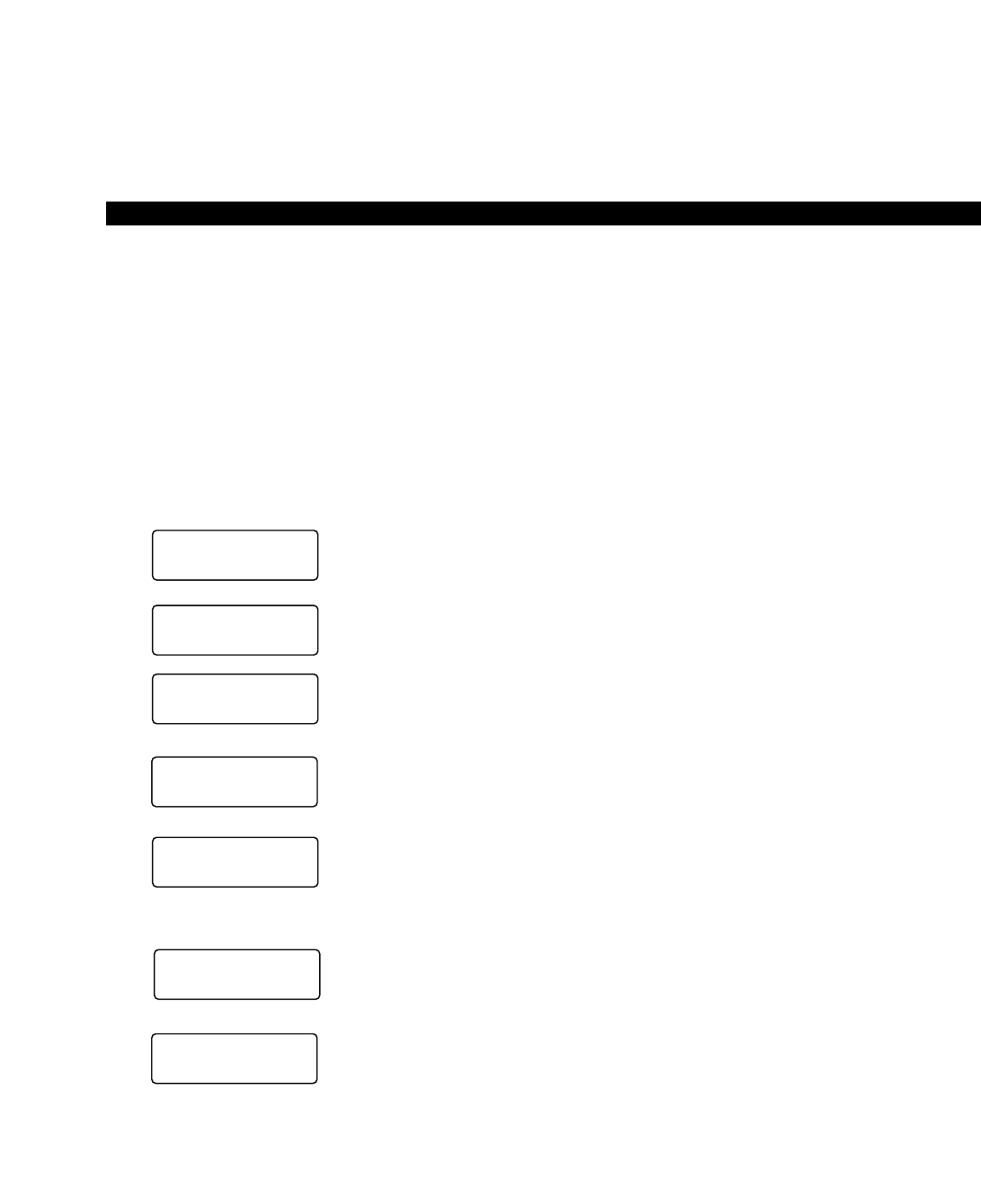
STRATA DK LIQUID CRYSTAL DISPLAY
1-3
SUMMARY OF LCD FUNCTIONS
When Display Appears
The displays are shown with the Soft Key feature turned OFF (Mode 70).
The displays are basically the same with Soft Keys turned ON (Mode
71), but may vary slightly.
NOTE:
“NNN” in the display, as used here, represents either the called or calling
extension or phone number of the other party. “NN” represents the line in
use.
When you press a Central Office (CO) line that requires a forced (verified
or nonverified) account code; or dial
*
5 0, or press the Account
Code button to enter a voluntary (verified or nonverified) account code.
When you dial a verified voluntary account code that is not valid.
When you correctly dial a verified voluntary account code that is set in
the system account code memory.
When you dial a verified forced account code that is not valid.
After you dial a verified forced account code that is valid.
After setting auto busy redial, your display prompts you that it has been
set.
When the system dials the call, your display shows the dialed number.
The system inserts a pause (P) before redialing the number.
When the called telephone is ringing, your station’s Central Office (CO)
LED (or Intercom LED) and Spkr LED will flash, and a warning beep will
sound 30 seconds after the call is completed.
LCD-Display Type:
Account Codes:
Auto Busy Redial (ABR):
NO. NNN
CODE NOT VALID
NO. NNN
ENTER ACCT CODE
NO. NNN
CODE VERIFIED
NO. NNN
DIAL RESTRICTED
NO. NNN
DIAL TEL NUMBER
HOLD L INE NN
ABR SET
NO. NNN
583 3700P


















