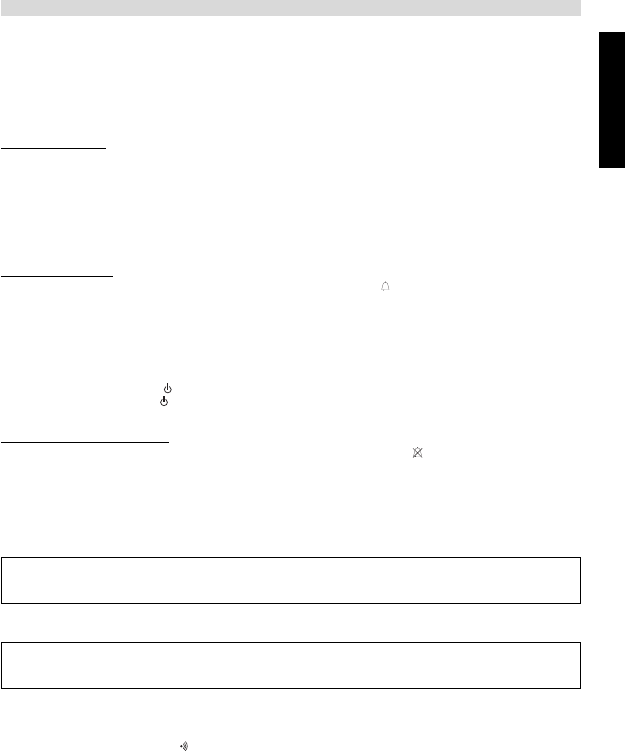
Topcom Butler B3500/3501 Multi Handset 9
Topcom Butler B3500/3501 Multi Handset
ENGLISH
Note: The maximum standby time of the batteries is approx. 100 h and the maximum talk time is 10 hours!
In the course of time the batteries will start to drain faster. The batteries must be replaced. 2 rechargeable
batteries, type AAA NiMH!
2.3 ALARM CLOCK SETTINGS (ONLY VERSION WITH CLOCK IN THE MULTI CHARGER!!)
Depending on the model you bought, he multicharger of the 2nd handset could have a build-in clock with alarm. There
are 3 keys at the bottom of the charger to set the time and alarm:
2.3.1
To set the time
1. Press the MODE key ones. The hours will blink.
2. Press the UP-key a few times until the correct hour is shown (1-12)
3. Press the SET key to confirm the hours and to set the minutes
4. Press the UP-key a few times until the correct minutes are shown
5. Press the SET key again to confirm the minute
6. Press the UP-key to choose AM (hours between midnight and noon) or PM (hours between noon and midnight)
7. Press the SET key to confirm
8. Press the MODE key twice to show the clock
2.3.2
To set the alarm
1. Press the MODE key twice. The hours will blink and the Alarm Set LED will lit.
2. Press the UP-key a few times until the correct hour is set (1-12)
3. Press the SET key to confirm the hours and to set the minutes
4. Press the UP-key a few times until the correct minutes are shown
5. Press the SET key again to confirm the minute
6. Press the UP-key to choose AM (hours between midnight and noon) or PM (hours between noon and midnight)
7. Press the SET key to confirm
8. Press the UP key to turn ON/OFF the alarm:
- ON: ALARM On LED will blink
- OFF: Alarm On LED doesn’t lit
9. Press the MODE key to confirm and to return to standby
2.3.3
Turn the alarm buzzer OFF
During alarm, the buzzer will ring for 60s unless you press the Alarm beep Off Key .
3. USING THE TELEPHONE
3.1 SETTING UP AN ADDITIONAL HANDSET
Regster to a Topcom Butler 25xx, 26xx, 27xx, 35xx base
You can register new handsets on the base if these handsets support the DECT GAP protocol.
To register any handset, the base must be put into a special registration mode:
1. Press and hold the paging key of the base for 6 seconds.
2. The base will then emit a beeptone. The base is now ready to register a new handset. You have 90 seconds after
pressing the button to register a new handset.
After putting the base into registration mode, start the procedure on the new handset:
DECT GAP Profile only guarentees that basic calling-functions will work correctly between different
brands/types. There’s a possibility that certain services (like CLIP) will not work correctly.
!!! YOU ONLY NEED TO REGISTER A 2nd HANDSET IN CASE YOUR 2nd HANDSET DOES NOT LINK
WITH THE BASE ANYMORE OR WHEN YOU HAVE BOUGHT A NEW ONE !!!
B3500_C.book Page 9 Monday, November 24, 2003 5:13 PM


















