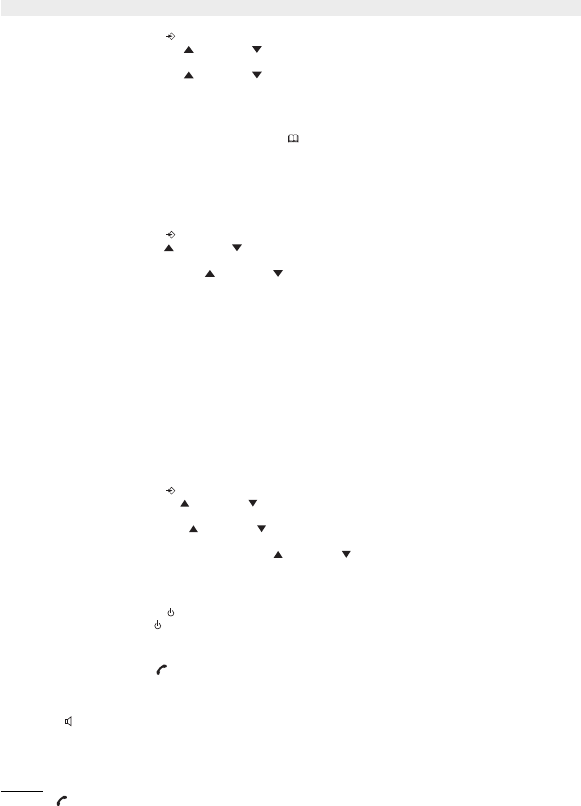
10 Topcom Butler B3500/3501 Multi Handset
Topcom Butler B3500/3501 Multi Handset
3. Enter the menu by pressing /OK
4. Select REGISTER using the up and down keys
5. Press OK
6. Select REG BASE using the up and down keys
7. Enter a base number ( from 1 to 4 ). The flashing numbers are already in use.
8. Enter the Base PIN code (0000 by default )
9. Press OK. The handset will start searching for the DECT base
10. If the handset has located the base, it will display the base identification number, validate the
base registration by pressing OK or stop by pressing .
11. If the handset does not locate the base, it will return to the standby mode after a few seconds.
Try again by changing the base number and check that you are not in a environment where there
is interference. Move closer to the base.
3.2 REMOVING A HANDSET
You can remove a handset with a base to allow another handset to be registered
1. Enter the menu by pressing /OK
2. Select SETUP using the up and down keys
3. Press OK
4. Select DEL HANDSET using the up and down keys
5. Press OK
6. Enter the 4 digit base PIN code
7. Press OK
8. Select the handset to be removed
9. Press OK to validate
3.3 SETTING UP A HANDSET ON ANOTHER BASE
If you want to use a Butler 350x handset with a base of another model. The base must be GAP compatible.
1. To put the base in registration mode, refer to the base user manual.
2. Carry out operations 3 to 10 from the paragraph 3.1.
When selecting the base, the currect selected base in indicated by a blinking base number. If you select ‘Auto’ the
handset will automatically search for another base when you are out of range!
3.4 SETTING MENU LANGUAGE
1. Enter the menu by pressing /OK
2. Select HANDSET using the up and down keys
3. Press OK
4. Select LANGUAGE using the up and down keys
5. Press OK
6. Select the language of choice by means of the up and down keys.
7. Press OK to validate
3.5 HANDSET ON/OFF
• Turn ON handset: Press the key on the handset. The handset will search the base.
• Turn OFF handset: Press for 3 sec. The display will go OFF.
3.6 RECEIVING A CALL
When the handset rings, press to answer. You are then connected to your correspondent. If the hand-set is on the
base when the telephone rings, you just need to pick up the hand-set to answer the call (if the option autoanswer is
activated: See 4.6. Automatic answer).
If you press when the telephone rings, you answer the call automatically and activates the handfree mode (only
Butler 3501).
3.7 MAKING AN EXTERNAL CALL
Normal:
1. Press
2. Enter telephone number
B3500_C.book Page 10 Monday, November 24, 2003 5:13 PM


















